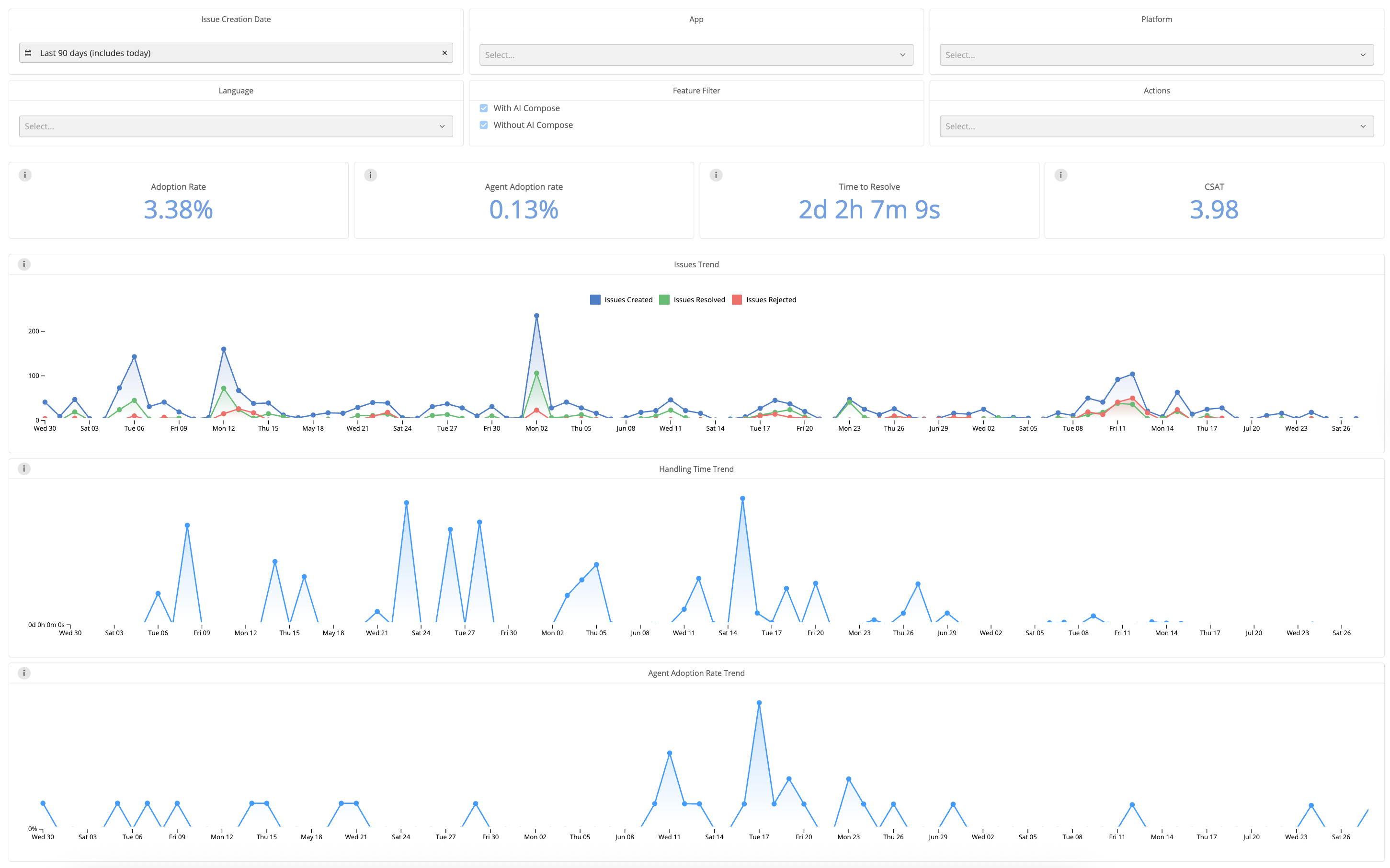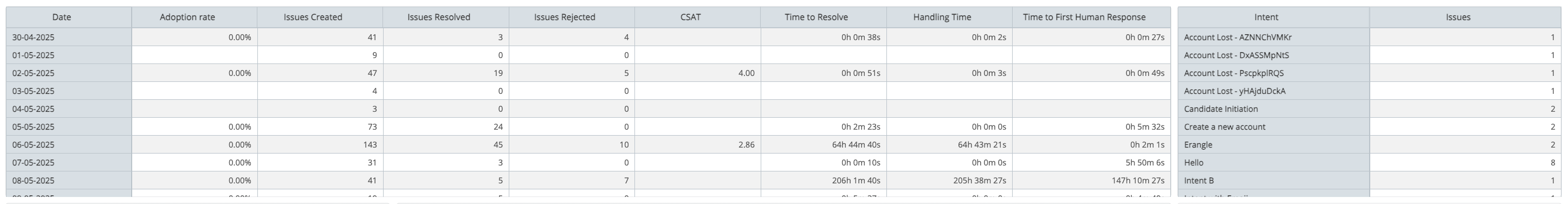AI Compose Analytics report is available under the “AI Agent Copilot” section of Analytics.
Metrics in the AI Compose Analytics report for the AI Agent Copilot section can be reviewed across various filters like:
- Issue Creation Date
- App
- Platform
- Language
- Feature Filter
- Actions
Key metrics explored within the AI Compose Analytics report in the AI Agent Copilot section are Adoption Rate, Agent Adoption Rate, Time to Resolve, CSAT, Issues Trend, Handling Time Trend, Agent Adoption Rate Trend, and many more.
There are 2 new filters available in the AI Compose Analytics report as below:
| Filter | Description | Examples |
| Feature Filter | Filters issue data with or without AI Compose. To view the feature data, you need to unselect the Without AI Compose option. | This filter will contain the following two values:
|
| Actions | Filters issue data based on specific actions that were performed or not performed. To filter the data, use both of the following dropdowns. Dropdown 1: This dropdown allows you to select the action based on which issues need to be filtered. The available actions are:
Dropdown 2: This dropdown allows you to filter data based on whether the above-selected action was taken or not. Some options in this dropdown include:
Note: First, select the appropriate action from Dropdown 1, and then choose the corresponding value from Dropdown 2. | To filter AI Compose issues in which the friendly action was performed, follow these steps after selecting ‘With AI Compose’ from the feature filter:
|
Detailed information on each metric can be found in the Glossary. Please refer to the table below for more details:
| Metric | What does it measure? | How do we calculate it? |
| Agent Adoption Rate | Percentage of active agents who used AI Compose at least once. | Agents who requested smart compose at least once/Total active agent * 100 |
| Adoption Rate | Percentage of resolved issues where an AI Composed message was used. | Total resolved issues where composed message inserted/ Total resolved issues* 100 |
Note:
- The AI Compose Analytics report is only available for customers who have enabled the AI Compose feature.
- To interpret metrics like Adoption Rate and Agent Adoption Rate accurately, use both With AI Compose and Without AI Compose views together.
For example, a report may show an Adoption Rate of 100% when With AI Compose filter is applied, but 0% when Without AI Compose filter is used. This contrast highlights that adoption is limited to the filtered segment and not representative of overall usage.
The metrics mentioned above is also available in table format. You can also download the data for every table in various formats by clicking on the download option.
For information about AI Compose feature, please refer to the AI Agent Copilot: AI Compose page.
For information about other AI Agent Copilot Analytics reports, please refer to the below articles:
- Helpshift Analytics: AI Agent Copilot Overall Analytics
- Helpshift Analytics: AI Sentiment Analytics
- Helpshift Analytics: AI Summary Analytics
- Helpshift Analytics: AI Reply Analytics
For more details, please refer to the Helpshift Analytics page.
For details of the definition for each metric, please refer to the Glossary page.