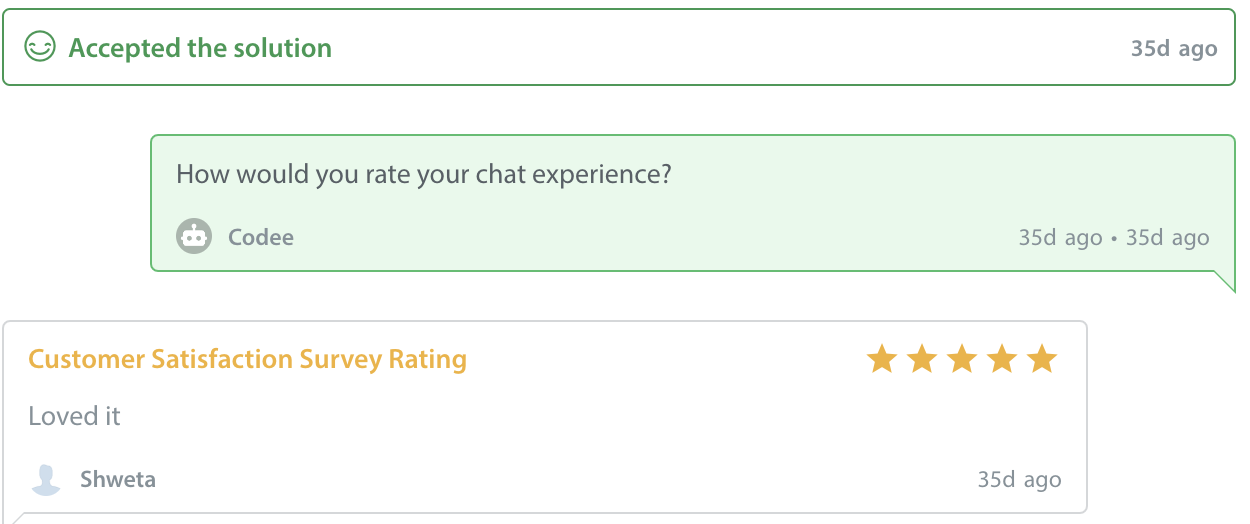To give your team members the ability to review CSAT scores, you must first enable them to be viewable by Agents and Supervisors. If you haven’t done so yet, please follow the steps in What are (CSAT) Customer Satisfaction Surveys, and how do I set them up?
Once enabled, you can find the CSAT score for an Issue that has received a CSAT review within the conversation on the Issue Details page. The CSAT score will usually be near the bottom of the Issue. The score and any additional feedback provided by the end user will be visible within the body of the Issue messages.
You can also conduct an advanced search based on CSAT scores to identify Issues that may need attention. To learn how, review our FAQ What is Advanced Search, and how do I use it?
If you’d like to use the CSAT system to collect user feedback, you can do so by setting up a one-way feedback feature.