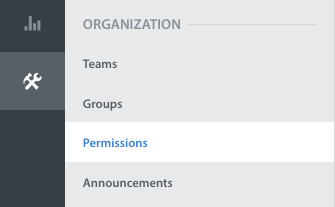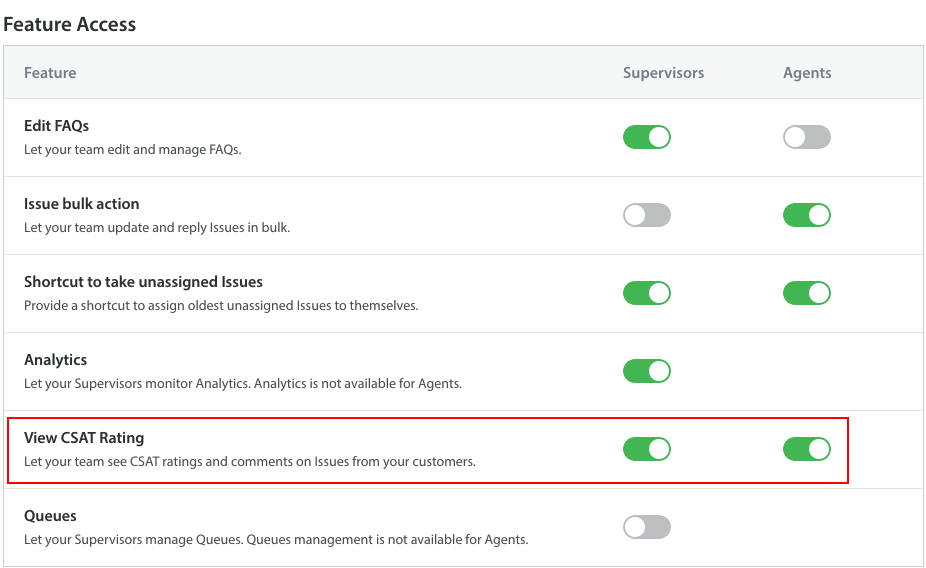To toggle Agent and Supervisor permissions for reviewing feedback, navigate to Settings > Permissions.
Under ‘Feature Access’, two on/off toggles are available for you to turn on Agent and Supervisor permissions for reviewing CSAT feedback. The toggle will be green when on, and grey when off.
To learn more about this feature, please see What are (CSAT) Customer Satisfaction Surveys, and how do I set them up?