The information on Issue volume by tags is available under the Tags tab, organized into two areas:
- Tags
- Download Tags report.
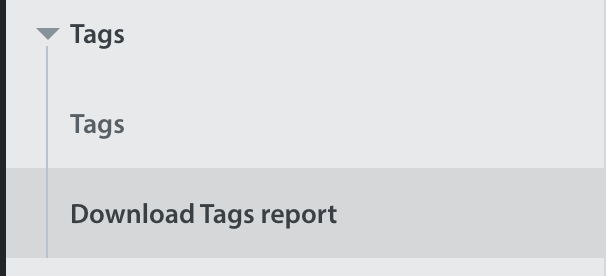
In the Tags report, you can review metrics across various filters like:
- Date,
- Tag,
- App,
- Platform,
- Language.
Tags Reports is where you can track the use of all types of tags like HS-Tags added to in-app Issues, tags added via Automations, and tags added manually by Agents.
You can click on each tag graph to see individual tag report details in the table format, including issues, resolved issues, open issues, CSAT, etc.
To learn how to work with tags, see How do I create and use tags?
The information mentioned above is also available in table format. You can also download the data for every table in available formats by clicking on the download option.
Download Tags Report
Under the Download Tags report tab, you can see all the tags report with the help selected timeline. You’ll see an icon on the right side for download reports on tag usage. This report includes only those issues you created and updated in the last seven days, last 30 days, last 60 days, and last 90 days, respectively.
For more details, please refer Helpshift Analytics page.
For details of the definition for each metric, please refer Glossary page.



