The information on FAQ effectiveness via the Analytics Dashboard is available under the FAQ section, organized into three reports:
- Trends
- Summary by FAQ
- Summary by languages.
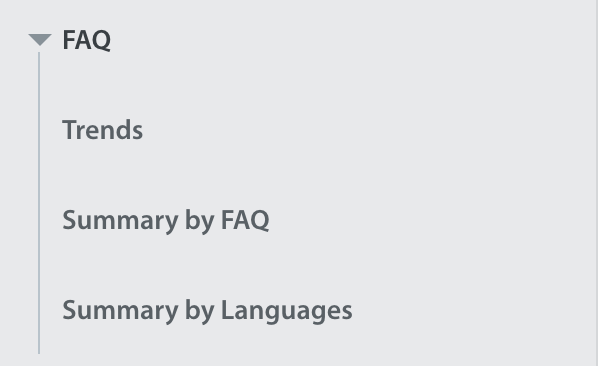
You can review metrics across various filters in the Trends report like:
- Date
- App
- Platform
- Language
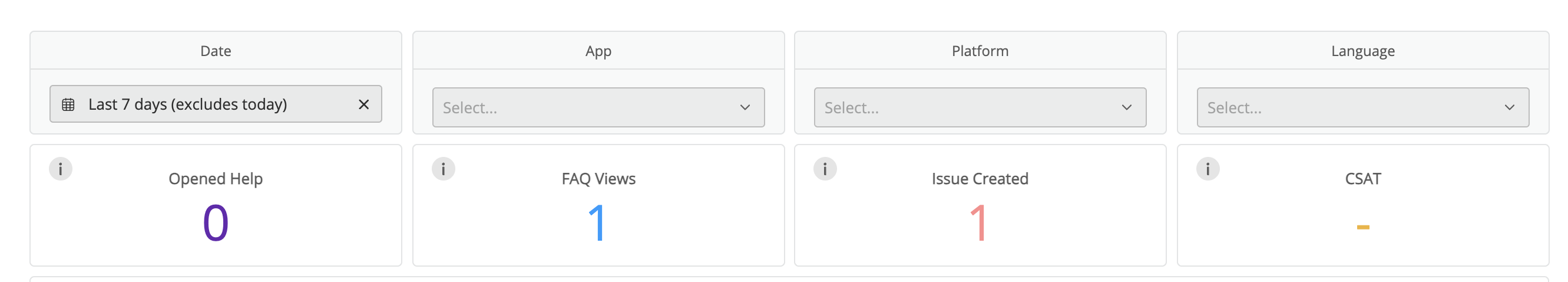
Key metrics which can be explored within the Trends page are FAQ views, FAQ Likes, FAQ Dislikes, and Inserted FAQs.
For each of the reports, you can select filters to see data for that FAQ or language. If no data exists for the selected criteria, the page will display empty charts.
Under the Summary by FAQ report, based on selected filters, you’ll see a list of all your Top 10 viewed FAQs, Top 10 liked FAQs, Top 10 disliked FAQs, and Top 10 inserted FAQs.
Under the Summary by Language report, based on selected filters, you’ll see a list Top 10 Languages by FAQ Views.
The information mentioned above is also available in table format. You can also download the data for every table in available formats by clicking on the download option.
For more details, please refer Helpshift Analytics page.
For details of the definition for each metric, please refer Glossary page.


