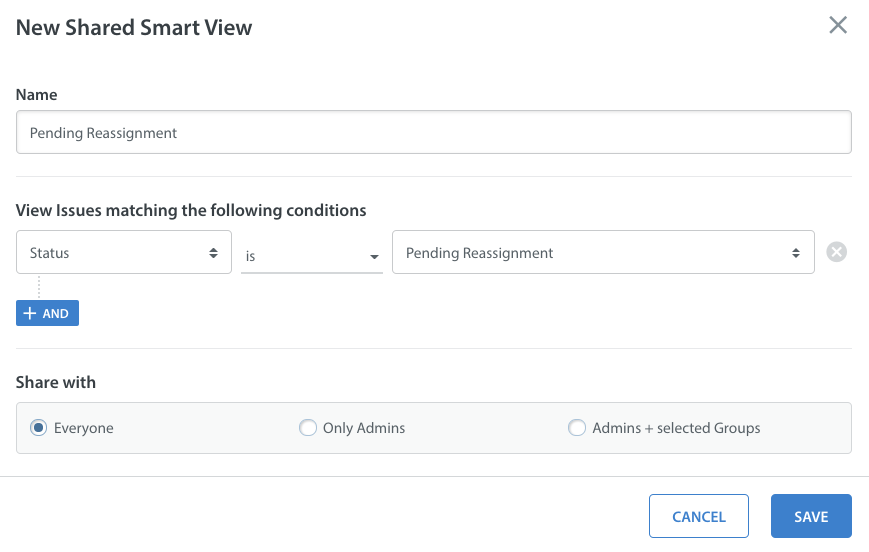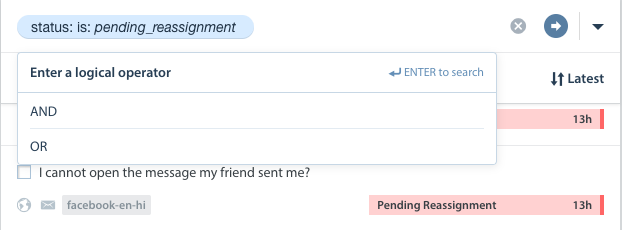Pending Reassignment is an Issue status which appears under the following conditions:
- When a New Issue Automation resolves an Issue, the assignee for that Issue changes to Automations. If the Issue is reopened by the user (who may do so by rejecting the solution and replying again), since that Issue cannot be handled by Automations again, the status of that Issue will update to ‘Pending Reassignment’ to serve as an alert that it will need to be handled by a new Agent.
- When a team member is removed from Helpshift, if an Issue that was previously assigned to the removed team member is reopened by the user (by rejecting the Issue and replying again), the status of that Issue will update to ‘Pending Reassignment’ so it can be reassigned to a current team member.
- When an Agent assigned to an open Issue marks themselves as away, if they move an Issue assigned to them back to it’s respective Queue, the Issue will appear in that Queue as Pending Reassignment.
Pending Reassignment Issues will not show up in the default ‘All New Issues’ Smart View, so we recommend creating a Smart View to monitor these types of Issues. To learn more, see What are Smart Views and how do I use them?
You can also find these Issues by conducting an Advanced Search. To learn more, see What is Advanced Search, and how do I use it? To learn how to save Searches for future use, see How do I use the Saved Search feature?