Issues in your Dashboard can be sorted by Queue Priority (only available if you have Queues unlocked on your Dashboard), Wait time, Latest, or Oldest, on the right-hand side of your Issues Feed. By default, your Issues are organized by ‘Wait time’, which is the amount of time they’ve been waiting to receive help.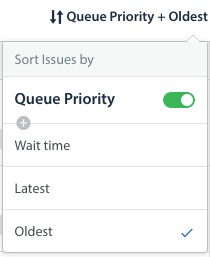
Sorting by Wait time is the best way to review Issues that have been waiting for attention longer than your SLAs allow.
You can automate SLA management and automatically update or close Issues using Time-Based Automations. To learn how, see What are Time-Based Automations, and how do I set them up?
If you want to do in-depth analysis of how many Issues have been open longer than your SLAs allow, you can use Advanced Search. For example, if your SLAs require Issues be resolved within 1 week, you can use an Advanced Search statement to pull up Issues breaking your SLAs. To learn more, see What is Advanced Search, and how do I use it?
You can even manage SLAs on an hourly basis, using Smart Views to segment Issues created before or after a specific time of day. To learn more, see What are Smart Views and how do I use them?
