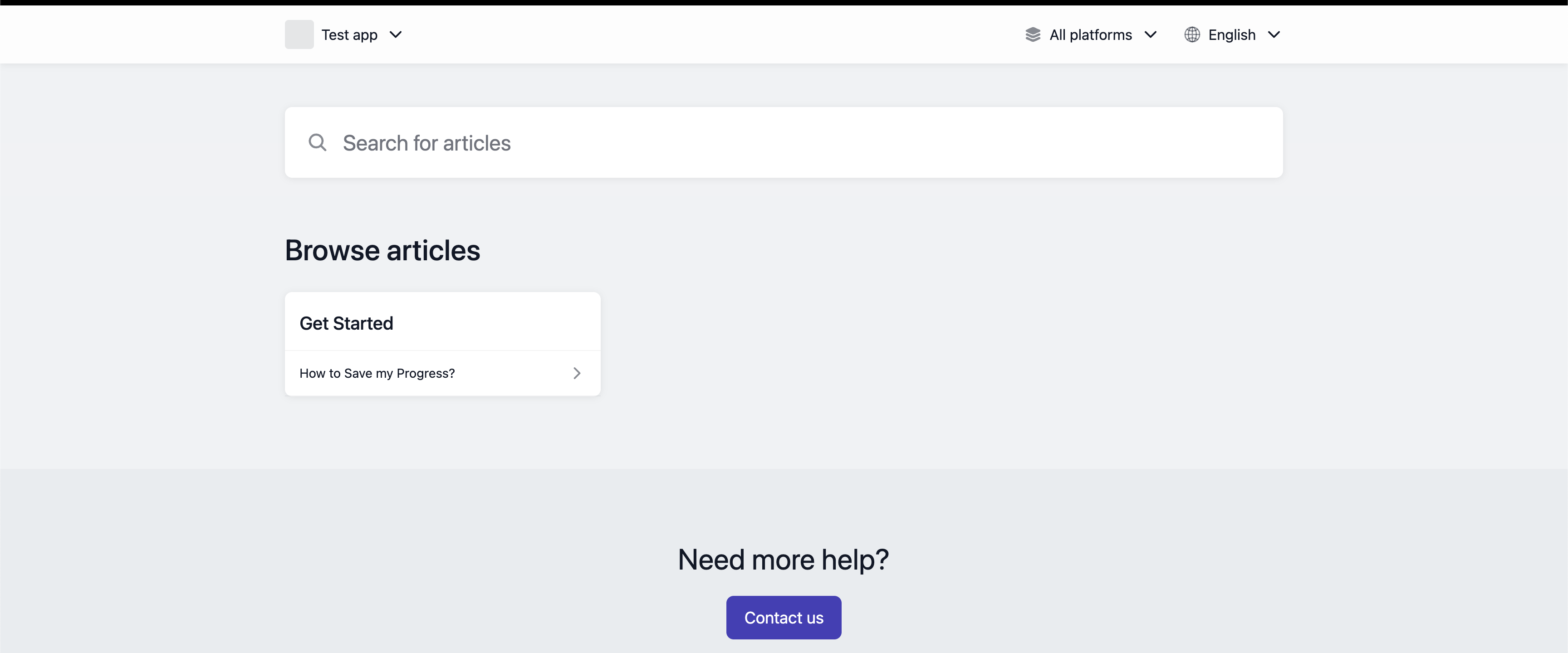You can change the look and feel of your Web Support Portal contact us button, change its position on the page, or even hide it completely. Our developer documentation explains in detail how web developers can customize the button using CSS.
NOTE: Procedures pertaining to the Contact Us button are changed in Help Center 2.0 — scheduled for release May 11, 2021.
To customize the appearance of the Contact Us button, see our web support documentation on App, platform drop-down, search and ‘Contact Us’ button.
DEPRECATION NOTICE
Help Center 2.0 does not support CSS customization. Instead, it features built-in customization tools.
However, we continue to support your use of CSS-based customization in Help Center 1.0.
To move the button to the bottom of the page on desktop browsers, see How do I move the Web Portal Contact Us Button to the bottom on desktop browsers?
DEPRECATION NOTICE Help Center 2.0 does not support CSS customization. Instead, it features built-in customization tools. However, we continue to support your use of CSS-based customization in Help Center 1.0. |