You may find when using our email spam prevention tool (currently in beta) that some of those spam emails will not stay closed, which is a result of the spammer or a CCed email address sending new email replies to the Issue. This can cause frustration when those Issues reopen in your Dashboard.
To prevent this from happening, you can set up a Time-Based Automation specifically for identifying and closing these reopened Issues. Complete steps for setting up a Time-Based Automation can be found in What are Time-Based Automations, and how do I set them up?
When setting up this Automation, configure the settings as follows:
- For the time filter, set ‘Agent or Bot's first response was not sent in’ to a short amount of time, such as 1 hour or 5 minutes. This sets the Automation to routinely scan for these reopened spam Issues.
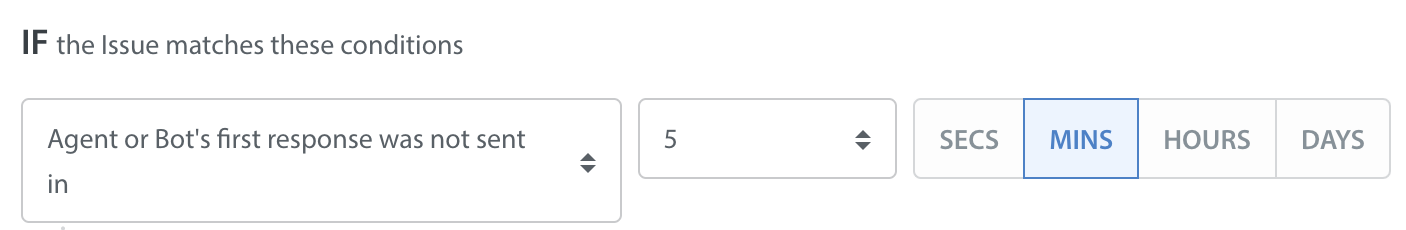 Please note: to use minutes, you must already be using Queues. Seconds can only be unlocked with an account upgrade. Please reach out to success@helpshift.com to gain access to these time filters.
Please note: to use minutes, you must already be using Queues. Seconds can only be unlocked with an account upgrade. Please reach out to success@helpshift.com to gain access to these time filters. - Next, select the filter ‘tags’ > ‘has one of’ > the spam tag you assigned when configuring the beta email spam prevention tool. This ensures that the Automation will only target Issues already tagged as spam.

- For the action, select ‘Mark as Resolved/Rejected’ then select either Resolved or Rejected.

Save and enable the Automation to have it start running immediately on all open email spam Issues. Now that this Automation is active, any email spam Issues reopened in the future will be automatically closed per the time filter set in the Automation settings.
You can add a second Automation to close spam email Issues in cases where your Agents may have accidentally replied. This Automation will have the same settings, except instead of selecting the ‘Agent or Bot's first response was not sent in’ time filter, you will select ‘Agent or Bot's next response was not sent in’.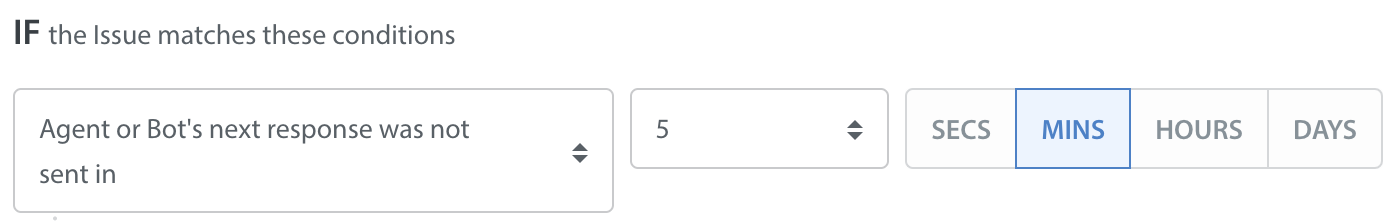
Note: Our email spam prevention tool is still in beta. We encourage your team to periodically review Issues which are being automatically tagged as spam by this feature.
