Note: You cannot import new or edited training samples from CSV unless the files use name and column headings correctly. See Export training samples to CSV for editing.
- Work locally with the ZIP having CSV files that you saved after editing.
- Make sure that the CSV files have a .CSV filename extension.
- Make sure that the CSV files contain valid training samples.
- Compress the CSV files into a ZIP archive.
- Make sure that the archive:
- contains CSV files for languages of your interest.
- does not contain any other files.
- does not contain any folders.
- has a file size of less than 25MB.
- Log in to your Helpshift instance as its administrator.
- On the Helpshift toolbar, click Helpshift AI.
- On the Smart Intents card, click MANAGE ➔.
The Smart Intents page opens.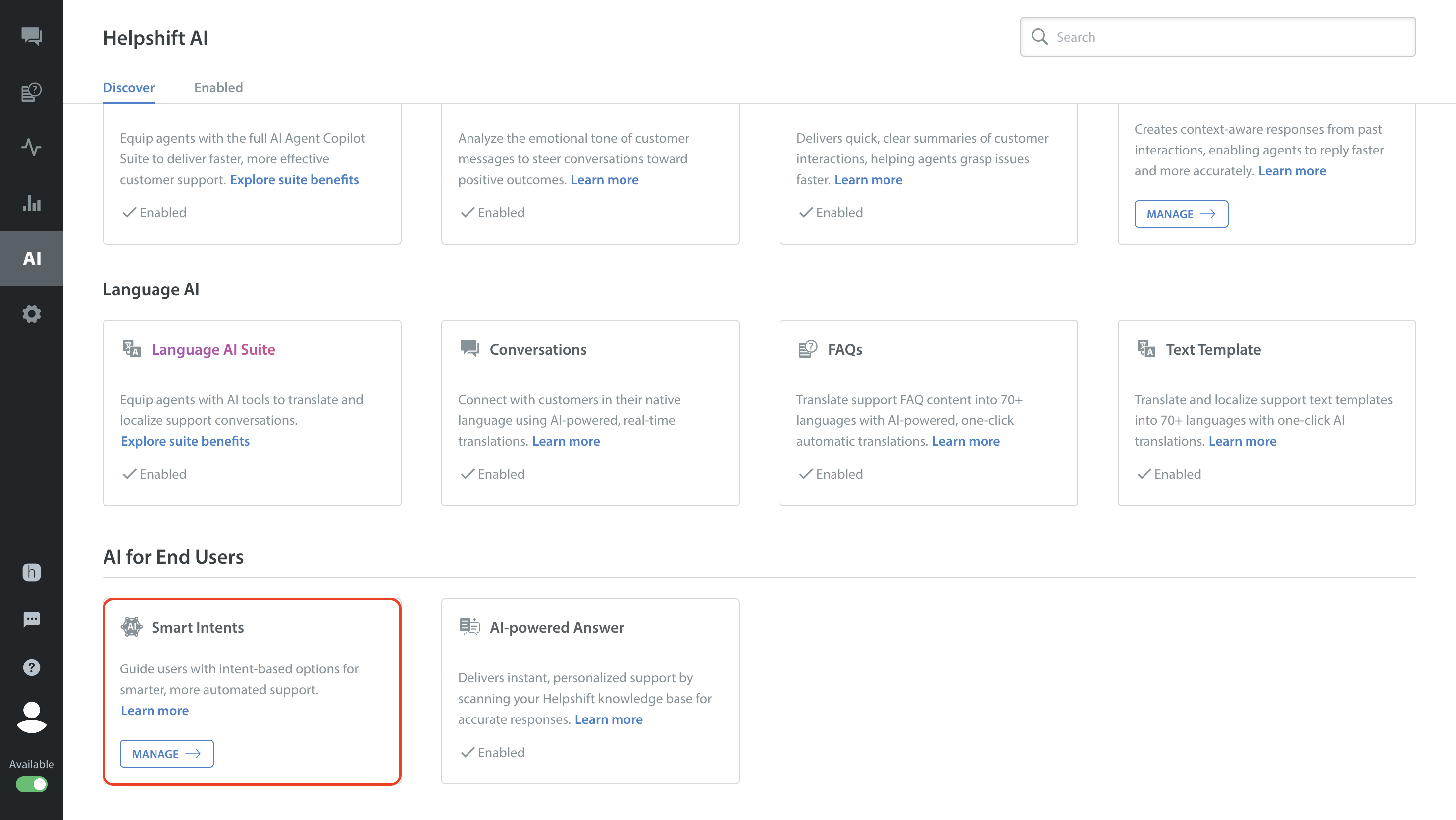
- Near the top of the page, next to the + NEW INTENT GROUP button, click the More Options button (
 ). Then, from the shortcut menu, choose Import training messages from CSV.
). Then, from the shortcut menu, choose Import training messages from CSV.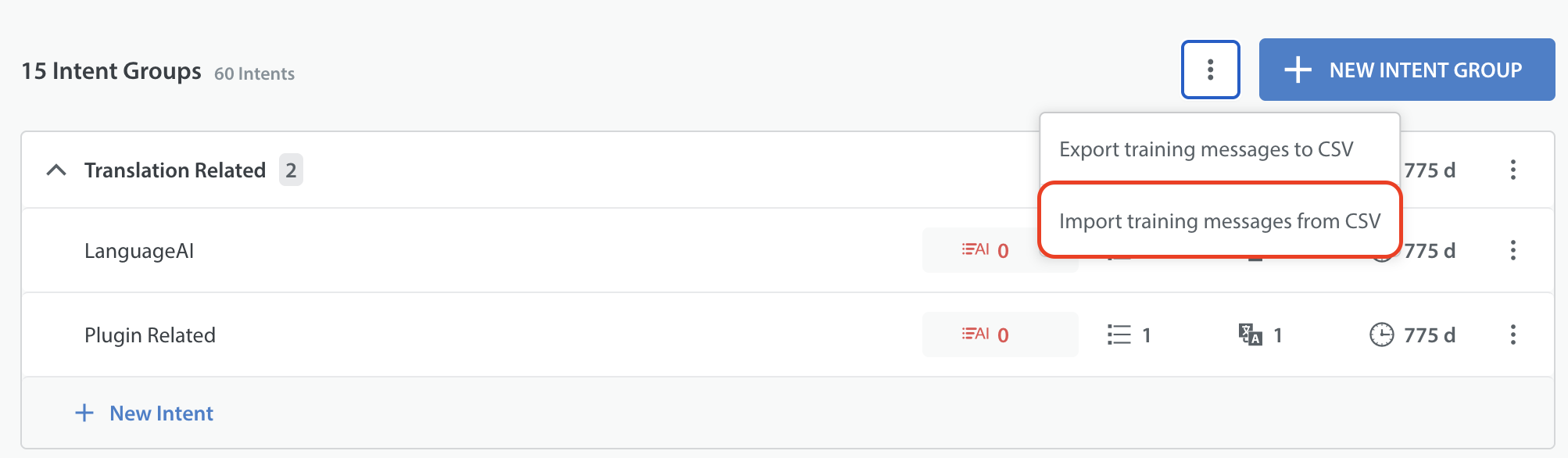
The Import Smart Intents training messages from the CSV dialog box opens.
It includes instructions to prepare and upload ZIP file containing CSV files for multiple languages.
You can download a ZIP file with a sample CSV file structure for your reference.
Please note: - In your computer's file browser, locate and click the correct ZIP file.
- In the Import training messages from CSV dialog box, click UPLOAD.
Upon successful import of zip file, you will be presented with summary of training message including intent group and intent name, language, and total training message count.
Alternatively, when errors are detected, you will be presented with information about the cause of the failure so that you can understand what went wrong and take the appropriate action to resolve the issue. - Do one of the following.
- To agree with our count of your newly added training samples and complete the upload, click CONFIRM.
- Otherwise, click CANCEL.
It may take as long as 20 minutes before you observe any improvements to intent-matching.

