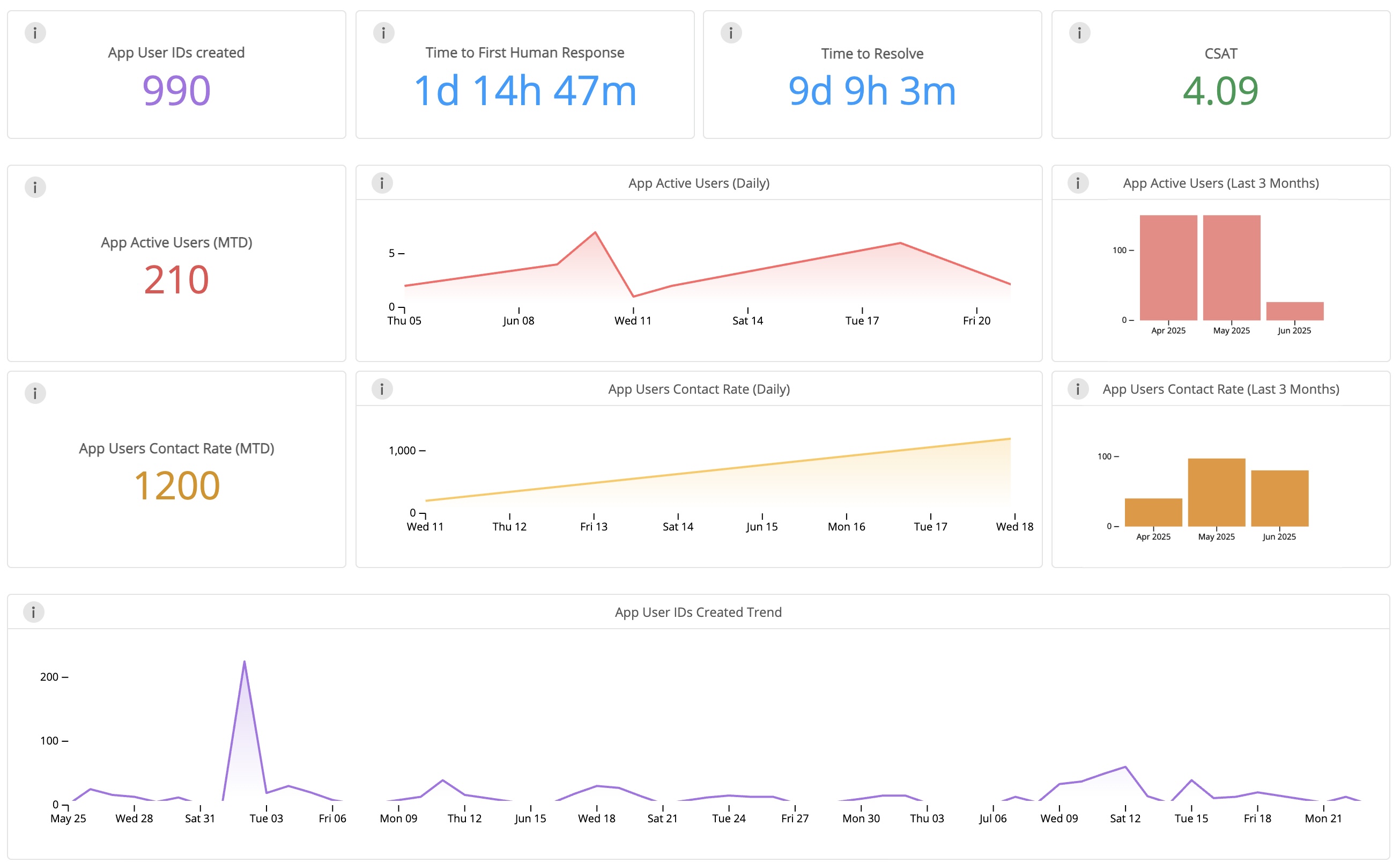Trends (App) Analytics report is available under the “User Hub” section of Analytics.
Metrics in the Trends (App) Analytics report for the User Hub section can be reviewed across various filters like:
- Date
- Apps
- Platform
- User Country
- User Language
Key metrics explored within the Trends (App) Analytics report in the User Hub section are App User IDs Created, Time to First Human Response, Time to Resolve, CSAT, App Active Users, App Users Contact Rate, and many more..
This dashboard is for users for specific app(/s). The metrics and filters shown work on the app profile fields of the end users.
There are 2 new filters available in the Trends (App) Analytics report as below:
| Filter | Description | Examples |
| User Country | Filters issue data with Selected User Country. | Germany, India, Thailand, etc. |
| User Language | Filters issue data with Selected User Language. | German, Hindi, Thai, etc. |
Detailed information on each metric can be found in the Glossary. Please refer to the table below for more details:
| Metric | What does it measure? | How do we calculate it? |
| App User IDs created | Total number of users created in the App. Platform filter is not available for this metric. | Number of newly created App users in system for selected date range |
| App Active Users | Unique Active Users. Aggregated based on the time user is active in the App. Data is presented in the UTC+00 timezone. | Number of unique App users launching an app in selected date range |
| App Users Contact Rate | Rate of issues created vs App Active Users. Aggregated based on issue creation time. Data is presented in the UTC+00 timezone. | Number of issues created for app users / App Active Users |
Note:
- The Trends (App) Analytics section is only available for customers who have enabled the User Hub feature.
- To populate the App Active Users and App Users Contact Rate data, customers need to integrate additional user data from the User Hub feature, starting with SDK X v10.4.0 or onwards.
The metrics mentioned above is also available in table format. You can also download the data for every table in various formats by clicking on the download option.
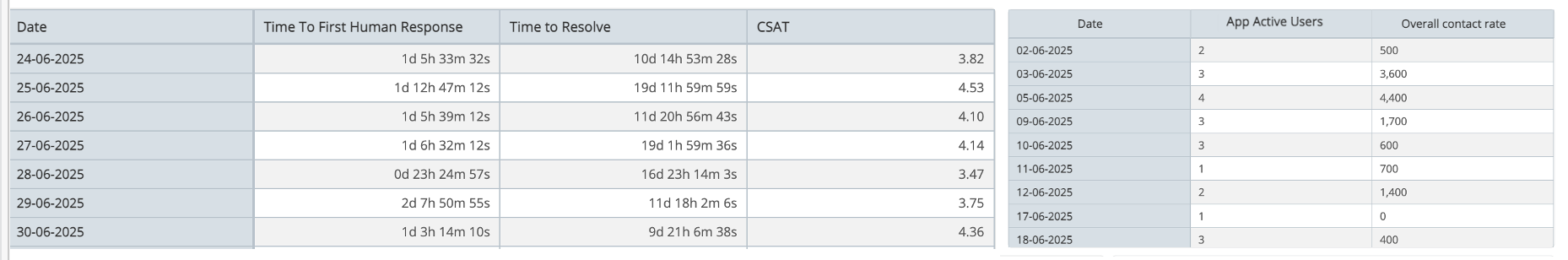
For information about User Hub (Global) Analytics, please refer to the Helpshift Analytics: User Hub (Global) Analytics page.
For more details, please refer to the Helpshift Analytics page.
For details of the definition for each metric, please refer to the Glossary page.