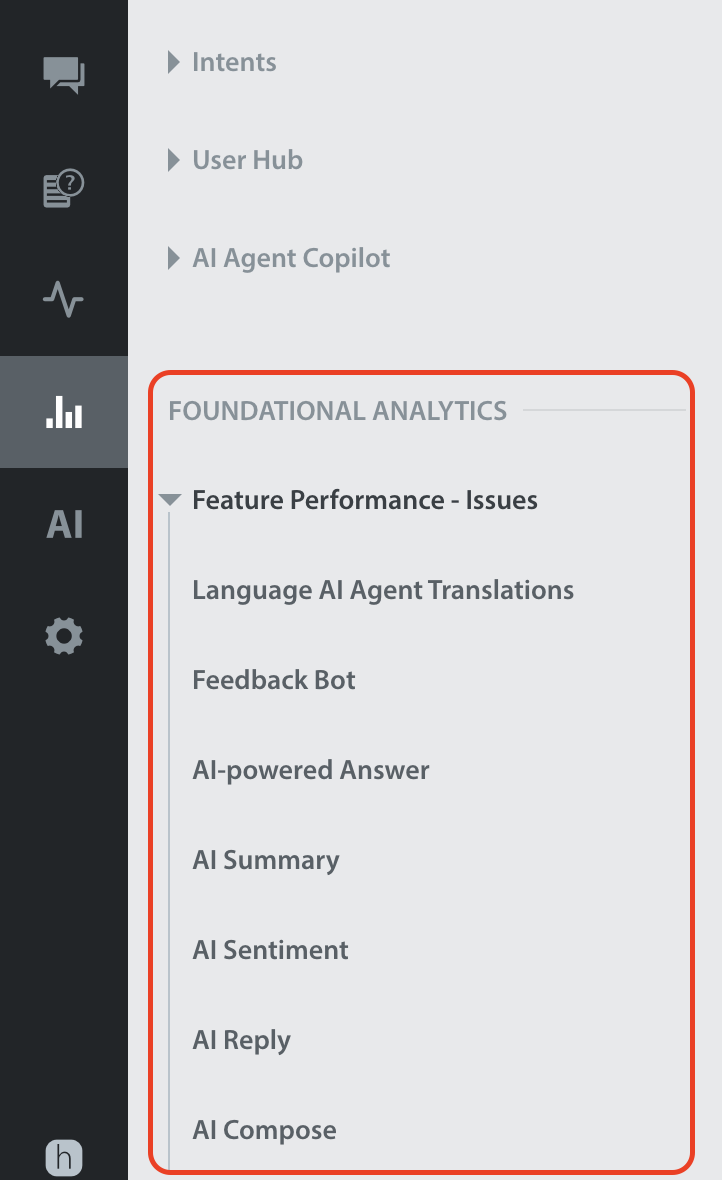The AI Sentiment Analytics report is available under the “Feature Performance - Issues” group in the “Foundational Analytics” section.
Metrics in the AI Sentiment Analytics report can be reviewed across various filters like:
- Date
- App
- Platform
- Language
- Feature Filter
 Key metrics which can be explored in the AI Sentiment Analysis Analytics report are Issues Created, Issues Resolved, CSAT, Time to Resolve, Issues Created Trend, CSAT Trend, Time to Resolve Trend, and many more.
Key metrics which can be explored in the AI Sentiment Analysis Analytics report are Issues Created, Issues Resolved, CSAT, Time to Resolve, Issues Created Trend, CSAT Trend, Time to Resolve Trend, and many more.NOTE: The AI Sentiment Analytics report is only available for customers who have enabled the AI Sentiment Analytics feature.
A new filter has been added to the AI Sentiment Analytics report:
Filter | Description | Examples |
| Feature Filter | Filters issue data with or without AI Sentiment Analysis. | This filter will contain the following two values:
|
The information mentioned above is also available in table format. You can download the data for every table in various formats by clicking on the download option.
For more details, please refer to the Helpshift Analytics page.
For details of the definition for each metric, please refer to the Glossary page.