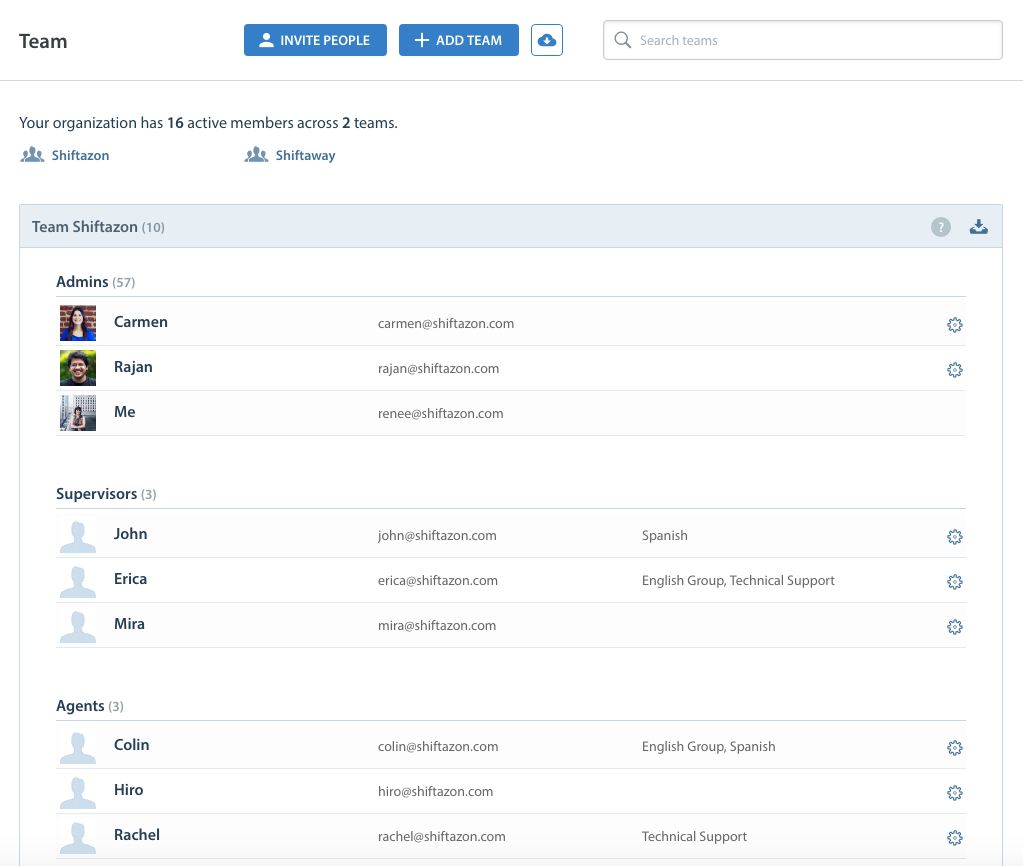Teams is a feature that allows you to maintain a large organizational structure. Each Team consists of different Admins, Supervisors, and Agents.
Some use cases for Teams include:
- Teams that are split up geographically, with each office location being one Team. User management can be controlled by the local Supervisor.
- Teams that are organized by function (Trust and Safety, Operations, Support) can have performance tracked via Analytics.
- Teams which consist of outsourced Agents who may have different SLAs, skills, and permission sets.
Teams is designed for very large support organizations who have specialized groups. Please reach out to your Account Manager or to success@helpshift.com to learn more about how you can use Teams to structure your support organization.
Please note that there must be at least one Supervisor designated for each Team, and that no one person can be a member of two Teams. To learn more about the Agent, Supervisor, and Admin roles at Helpshift, please see What are the different roles in Helpshift?
Once you have Teams enabled, your Admins and Supervisors can use Real-Time Operations to monitor your Team and Queue performance live during shifts. To learn more, see What is Real-Time Operations, & how do I use it?
If you do not have Teams enabled on your Dashboard, you’ll only see one Team listed in the ‘Teams’ area, which includes everyone in your Dashboard as members.