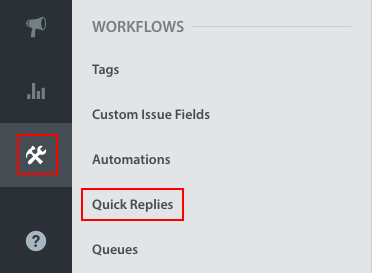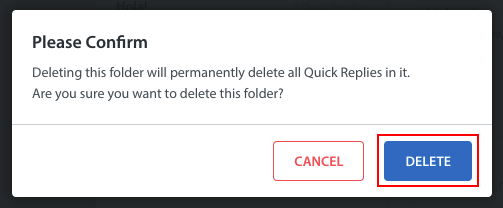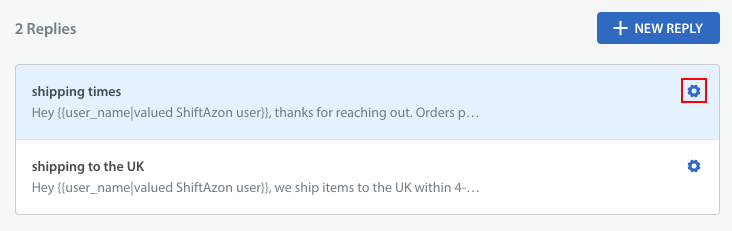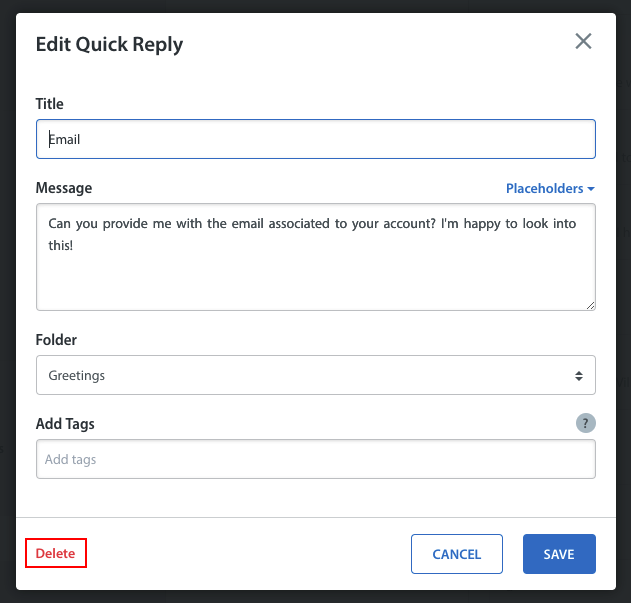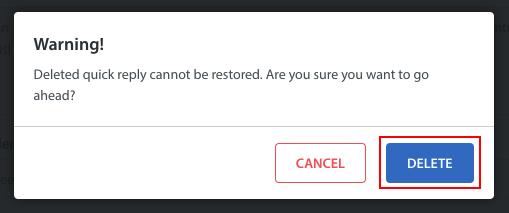To delete Quick Replies and folders, navigate to Settings > Workflows > Quick Replies.
To delete a folder, click the trash can icon which appears to the right of the folder name when the folder is hovered over.
A pop-up appear with a warning that when you delete a Quick Replies folder, you also delete all of the Quick Replies contained in it. Click the ‘Delete’ button to complete this process.
To delete a Quick Reply, click the settings icon to the right of the Quick Reply.
In the ‘Edit Quick Reply’ pop-up that appears, click the ‘Delete Reply’ text in the bottom left corner.
A pop-up appear with a warning that deleted Quick Replies cannot be restored. Click the ‘Delete’ button to complete this process.