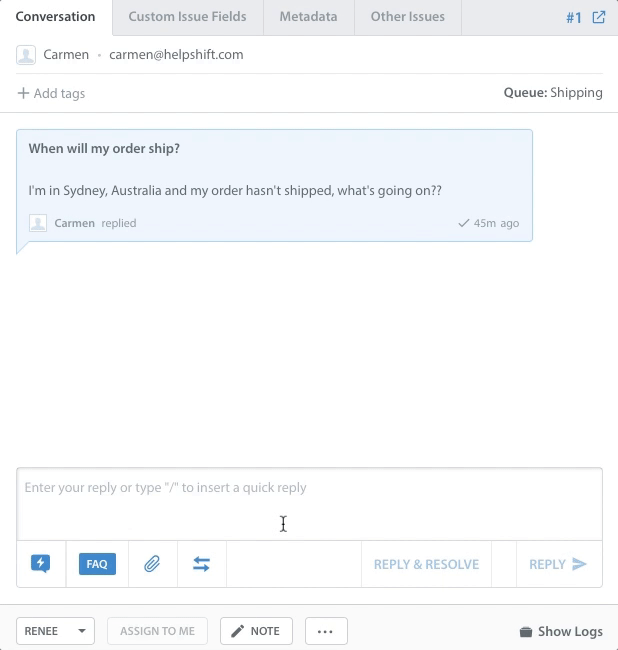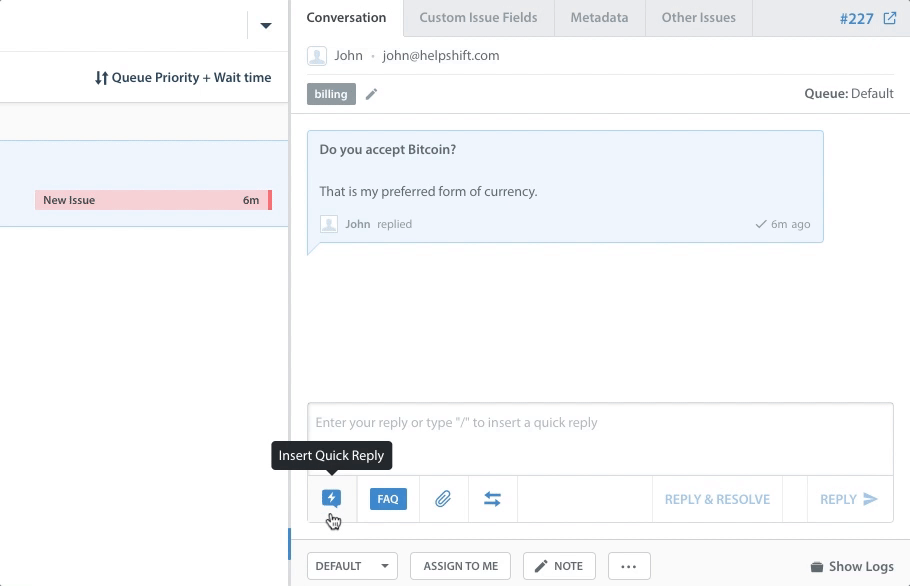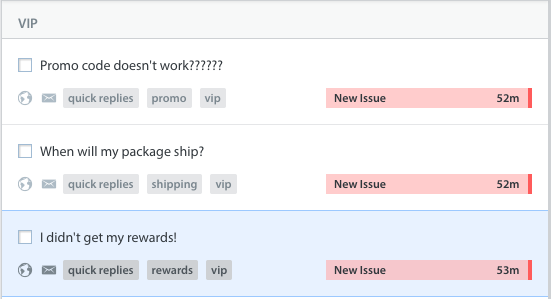Quick Replies are templated messages that Agents can easily search for and use to reply to end users. These messages include greetings, frequently asked questions, signatures, and more.
Agents can easily search for and insert a Quick Reply into an Issue by using the / invocator and searching for the title of the Quick Reply, as seen above. The most frequently used Quick Replies will appear at the top of the search, which you can click on to select. This makes it easy to find and use the Quick Reply you need right in the moment without having to navigate away from the Issue.
You can also click the ‘Quick Replies ‘button within the text box to identify and insert the one you need.
When creating Quick Replies, you can add placeholders to autofill information, such as the end user’s name within the greeting or the Agent’s name within a signature. This saves your team from having to manually enter this information when replying to common inquiries.
You can configure Quick Replies to automatically add tags to Issues where a Quick Reply was used. This allows you to organize Issues responded to via Quick Replies, and track your team’s use of different Quick Replies.
To get started, see How do I create & manage Quick Replies?