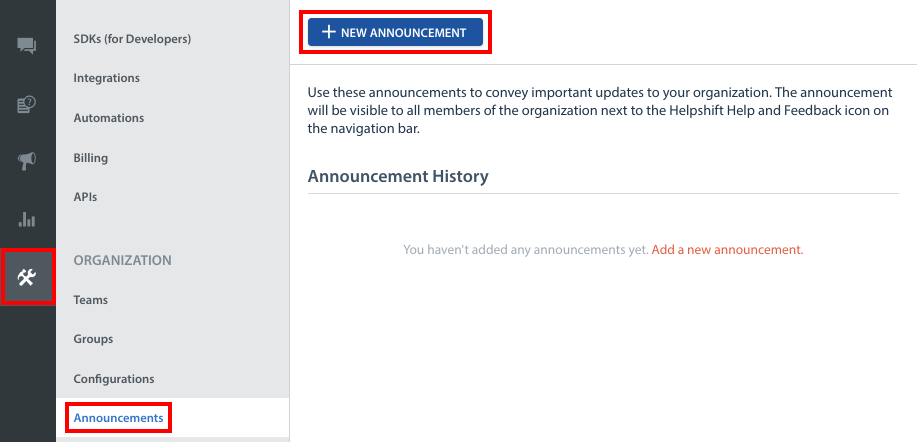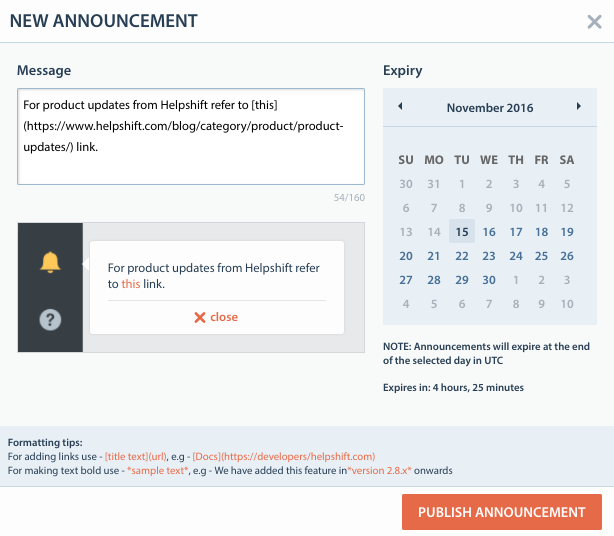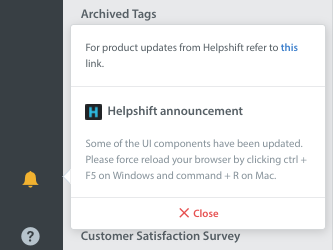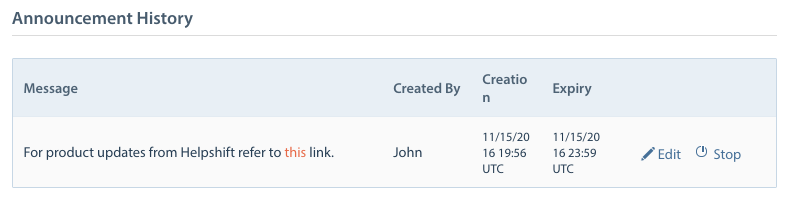The Announcements feature allows you to send a systemwide message to all your Agents via the Dashboard. This feature is helpful for quickly communicating urgent information, such as a critical bug or a new tag. It prevents you from having to turn to alternative channels (such as email or chat) to communicate Dashboard-related updates.
To make an Announcement, proceed as follows:
1. Navigate to Settings > Organization > Announcements, then click the ‘New Announcement’ button.
2. In the New Announcement pop-up, enter your Announcement Content and the Expiration Date of your Announcement.
3. A preview of your Announcement will be shown at the bottom of your content. Once you click ‘Publish Announcement’, it will become visible to all users on the Dashboard next to the Helpshift ‘Help and Feedback’ icon on the navigation bar.
Items to note:
- If there is a Helpshift System Announcement, it will appear at the top of the list.
- Announcements which have been read will appear grey.
- Announcement expiration times are in UTC.
- Every Announcement has a limit of 160 characters. If the content is more than 160 characters, additional characters will not be shown on the screen.
- If you need to stop or edit the Announcement, click the ‘Stop’ or ‘Edit’ icon located to the right of the Announcement in the Announcement History section.