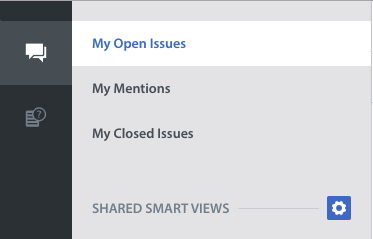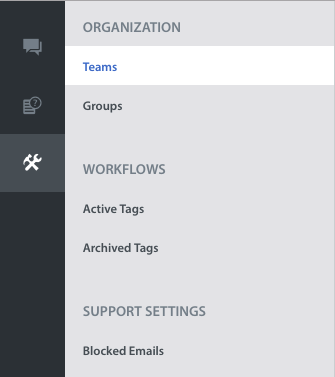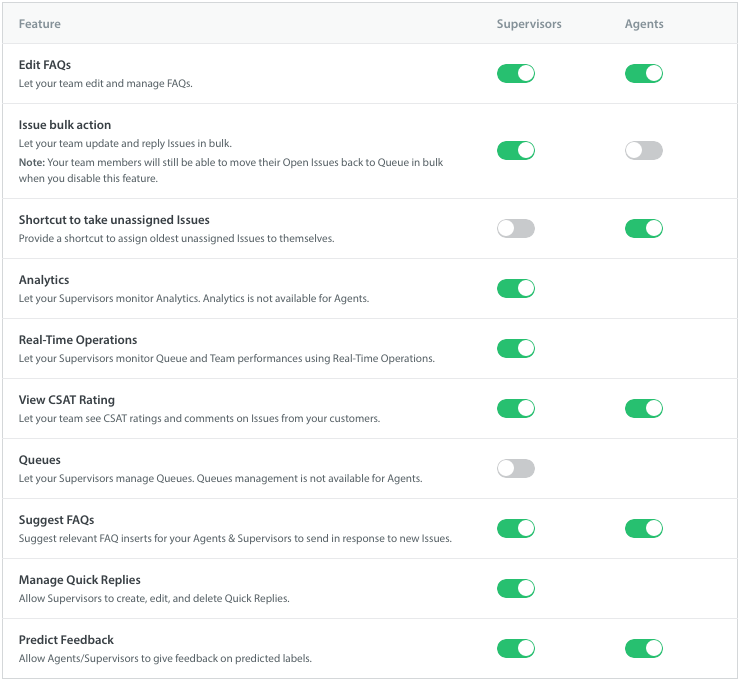You can organize your support team using Agent Groups or Teams with our 3-tiered role structure consisting of Agents, Supervisors, and Admins.
Agents (your support specialists) primary function is to respond to Issues from the Dashboard. They only have the ability to manage Issues and review FAQs. The Dashboard navigation from the Agent’s perspective looks like this:
Supervisors (your support/team leads) can manage Issues and also do the following:
The Dashboard navigation from the Supervisor’s perspective looks like this:
Admins (your support managers/head of operations) have full permissions and can control all aspects of the Helpshift Dashboard, including workflows, web/email support, and individual app settings. They have the full suite of tools available in their Dashboard navigation.
Admins can also toggle select permissions to grant additional functions to Supervisors and Agents. The permissions available to be toggled on/off for those team members are available on the Settings > Permissions page of the Admins Dashboard and include the following:
- Ability to edit and manage FAQs
- Ability to update and reply to Issues in bulk (bulk actions)
- Monitor Helpshift Analytics and Power BI (Supervisors only)
- Monitor Real-Time Operations (Supervisors only)
- Review CSAT ratings on Issues left by your users
- Manage Queues (Supervisors only)
- Suggest FAQs that could be used by Agents to reply to new Issues
- Create and manage Quick Replies
Now that you understand each role, you can organize your team by following the steps in this FAQ: How do I invite my team members as Agents, Admins, & Supervisors?
To learn how to create and manage Agent Groups, see How do I create Agent Groups?