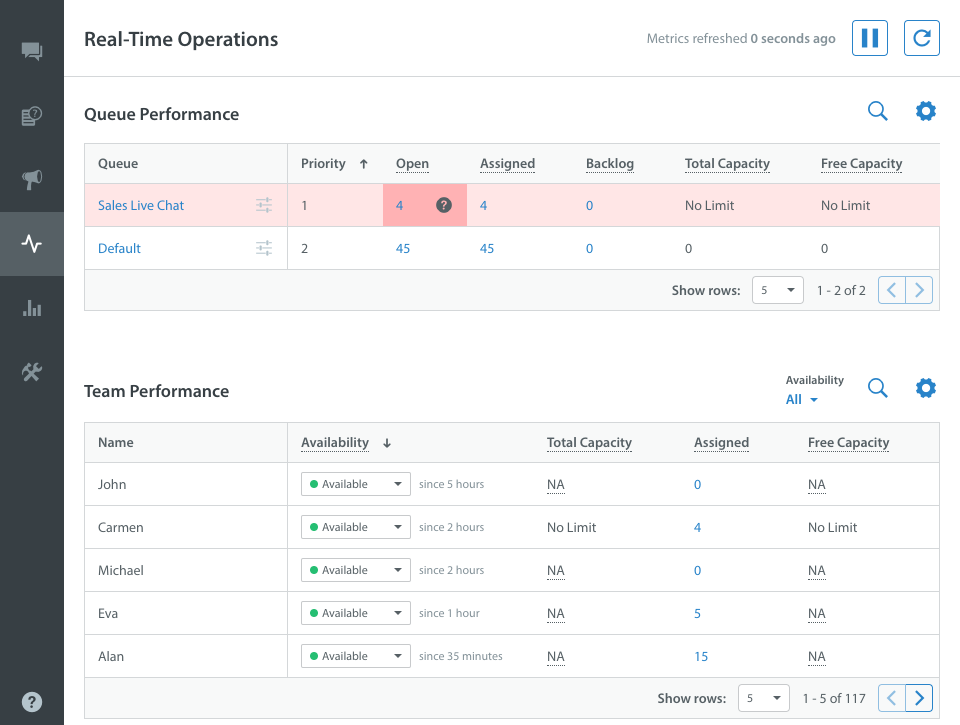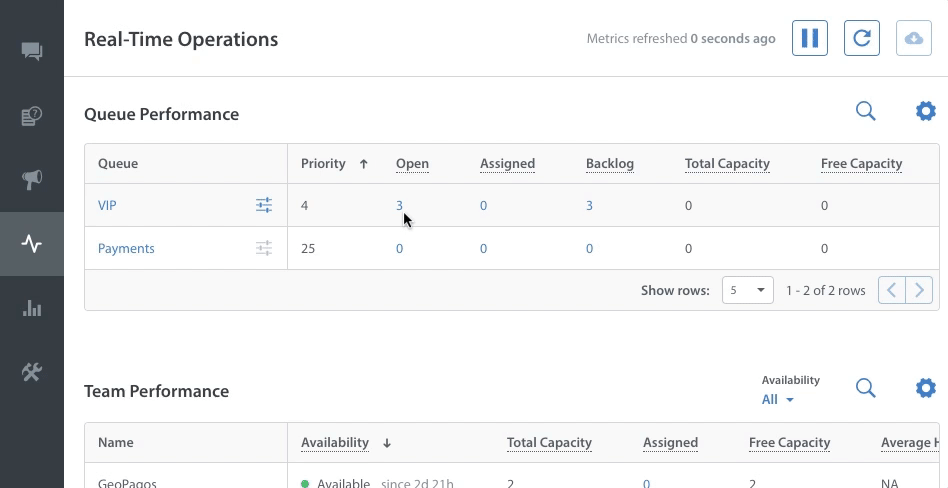Real-Time Operations allows you to monitor Queue and Team performance live. This enables team leads and shift managers to:
- Actively track the number of open Issues in each Queue to watch for unusual trends and reallocate resources as needed
- See which Agents are currently online and which are on break to avoid any breaks in coverage during a shift
- Mark Agents as Available or Away right from within the Real-Time Operations page
- Set a threshold which will visually let Agents know if they are meeting team goals by changing the color of the metric
- Check the number and type of Issues each Agent is working on to ensure your Agents aren’t overwhelmed
- Monitor the size of the backlog for each Queue to effectively plan for backlog management
- Support live chat operations by quickly handling spikes and anomalies that would result in delayed Agent responses
You can also click into metrics to review the Issues that correspond to each of them via an automatically constructed Advanced Search statement.
As an Admin or Supervisor, you can customize the Real-Time Operations visible to you on the page to only see the metrics that are important for your team. You can also compare averages between Teams, pause live updates to review anomalies, and download data as a CSV for further analysis.
Real-Time Operations is an add-on feature that must be unlocked with an account upgrade. It may be a good fit for your support organization if you have at least one dedicated team of live Agents or are already using Queues and Auto-Assignment as part of your workflow. Please reach out to your Account Manager or to success@helpshift.com to learn more about how you can use Real-Time Operations to optimize your workflow.
To get started with Real-Time Operations, please review the following FAQs: