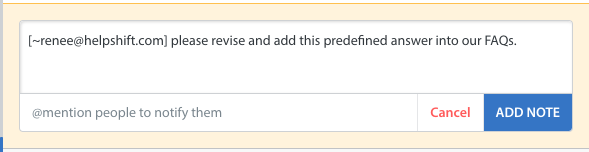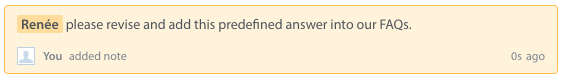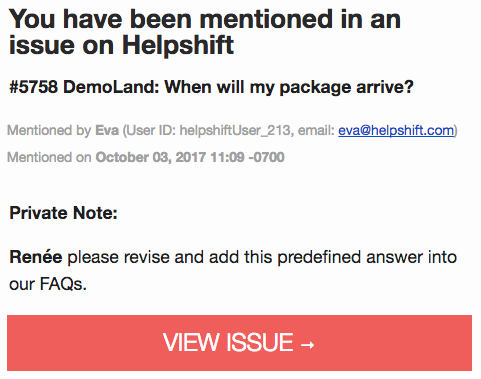Private Notes are internal notes that an Agent/Admin can add to an Issue. Private Notes are not visible to your end users, and are added in-line within the messages.
This feature is particularly helpful for Agents who want to provide context when reassigning the Issue to another Agent in the Dashboard. Private Notes also support ‘Mentions,’ which allow Agents to tag other team members in Private Notes so they’ll be notified in real time.
While viewing an Issue in Helpshift, you’ll see an option in the bottom that says ‘Note’.
Clicking this button will open an in-line editor where you can type your note. Use the @ symbol to ‘mention’ any colleagues you want to notify.
Notice that the note is highlighted in yellow to differentiate it from the messages between the Agent and the app user. This way, you can be confident that you are not accidentally replying to the user.
Once you complete the Private Note, anyone who was Mentioned will get notified via Emails and Growls about the Issue.
Note: Anyone mentioned in a Private Note will also see the Issue appear in the default Smart View called ‘My Mentions’. If you choose to check your ‘My Mentions’ default Smart View regularly instead of getting your alerts via email, you may disable the notifications by going to your Account Settings and toggling the correct notification setting.