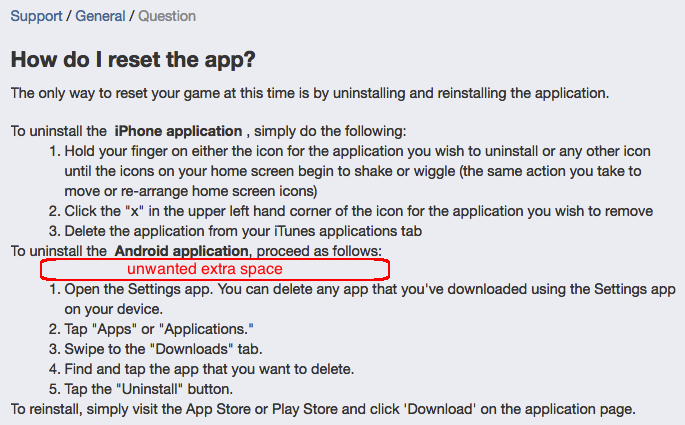You may notice that text formatting changes sometimes after you save an article. For example, line breaks might be added or removed.
When you copy formatted text from another source to paste into a knowledge base article, we recommend that your paste operation use Ctrl-Shift-V (Command-Shift-V on a Mac) to strip out any special formatting. Then, we recommend that you reformat the article in Helpshift, as needed.
Misformatting could also be caused by differences in how certain browsers render HTML. We recommend that you double-check the appearance of your articles in each browser that your brand supports.