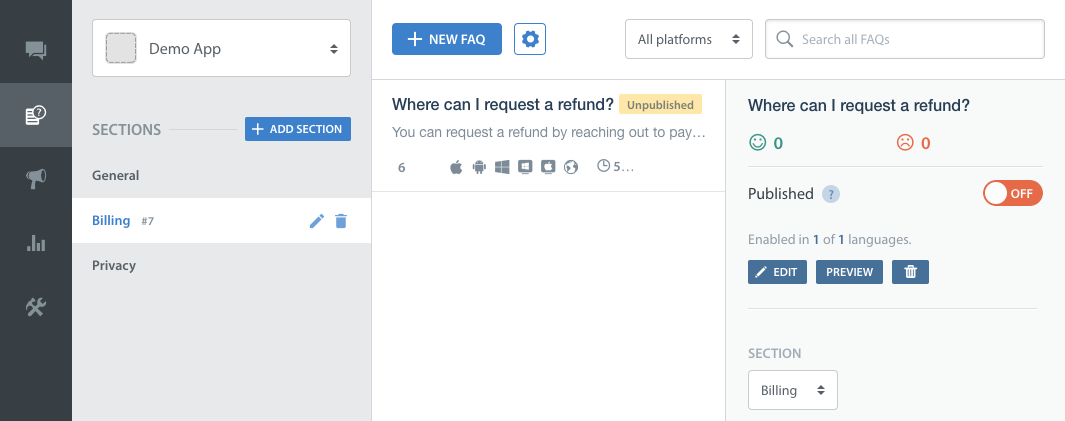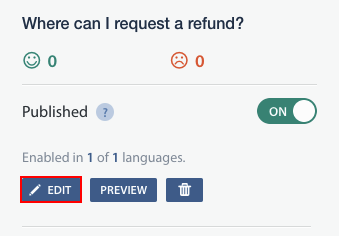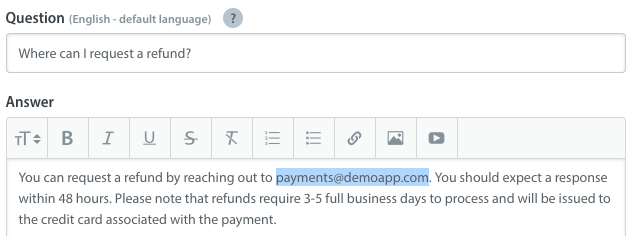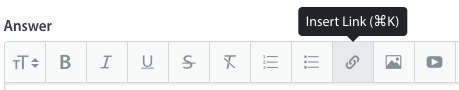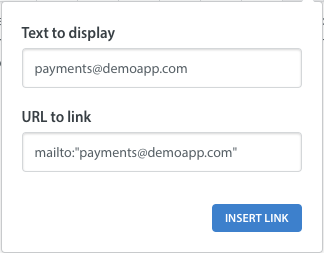To create a mailto link, proceed as follows:
1. Open the FAQ details page by clicking on the FAQ within the list of FAQs
2. Click the ‘Edit’ button to open the FAQ Editor
3. From within the text box, highlight the text you want to hyperlink
4. Click the hyperlink icon  in the text editor toolbar
in the text editor toolbar
5. A pop-up will appear prompting you to enter the URL for the link to point to. Enter mailto:”name@emailaddress.com” changing the email address to the one you’d like this forwarded to.
Once you click ‘Insert Link’ and save the FAQ, it will become a mailto link.