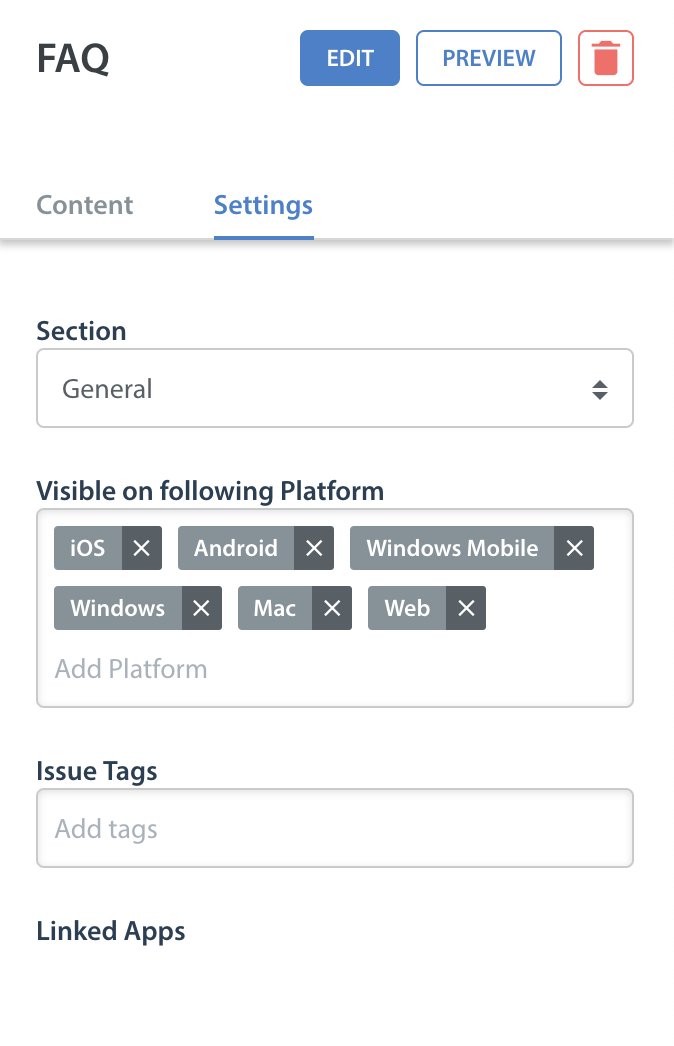Helpshift recommends creating unique FAQs for each of your apps’ platforms as a best practice, then making each one visible only for their specific platforms. If an FAQ has slightly different content for iOS vs. Android, for example, you can create an iOS version and an Android version of the FAQ.
To update the visibility settings for an FAQ, open the FAQ in your dashboard and navigate to the Visibility section in the right-hand sidebar. In this area you can deselect all but the Android platform for the Android version, and all but the iOS platform for the iOS version.
This way, iOS-only content will be hidden from users viewing the FAQs on Android, and vice versa.
If you need to hide an entire platform from your Web Portal, see How do I reorder / hide apps & platforms in my Web Support Portal?