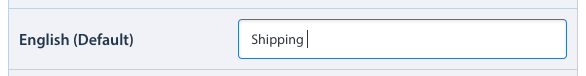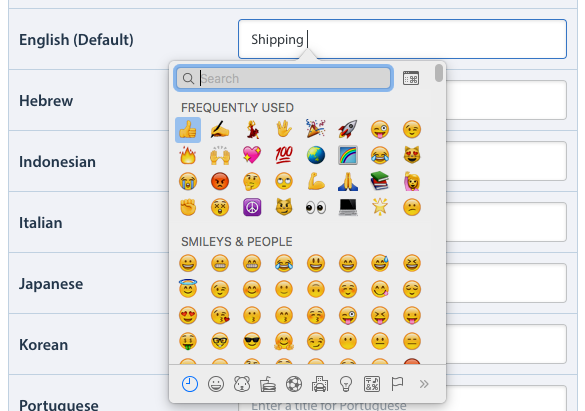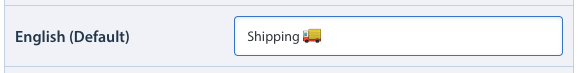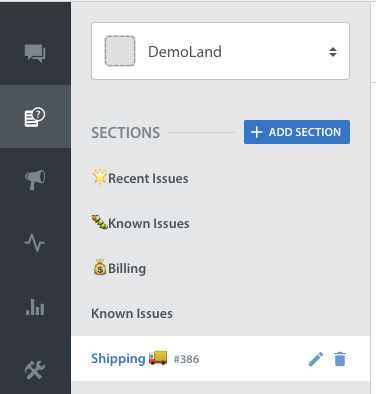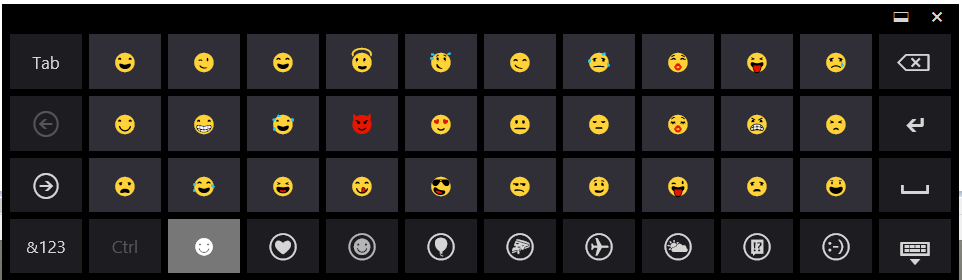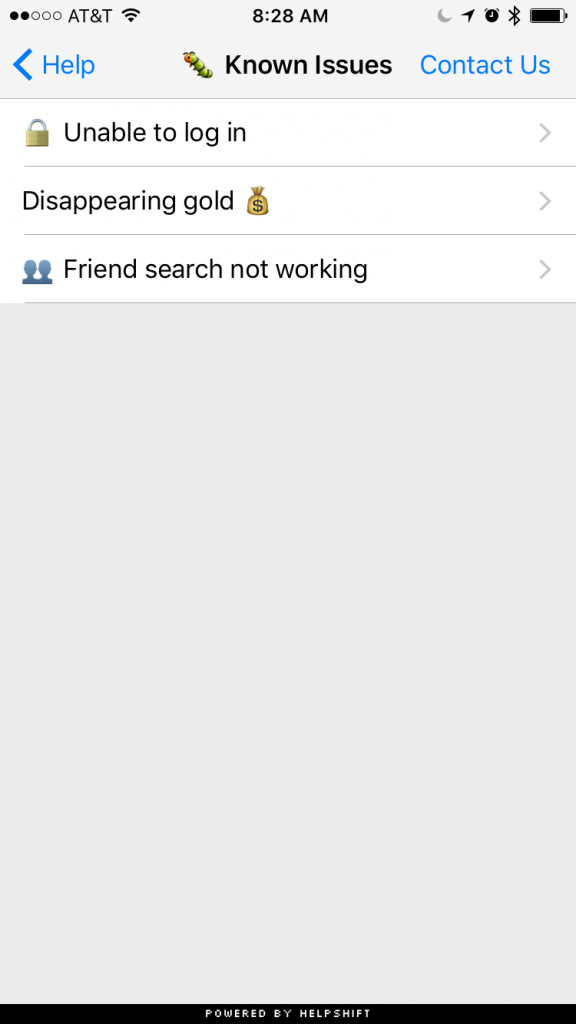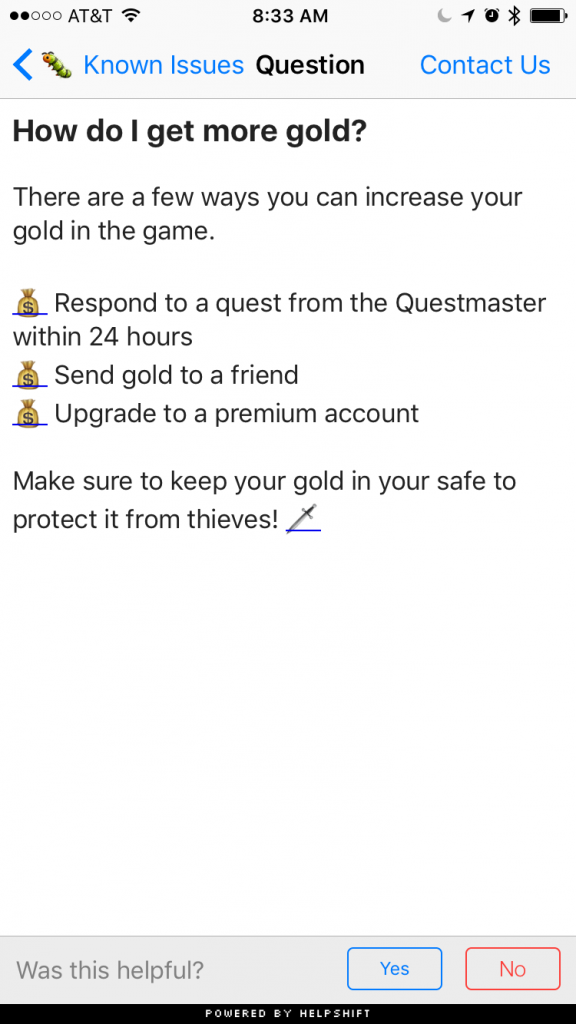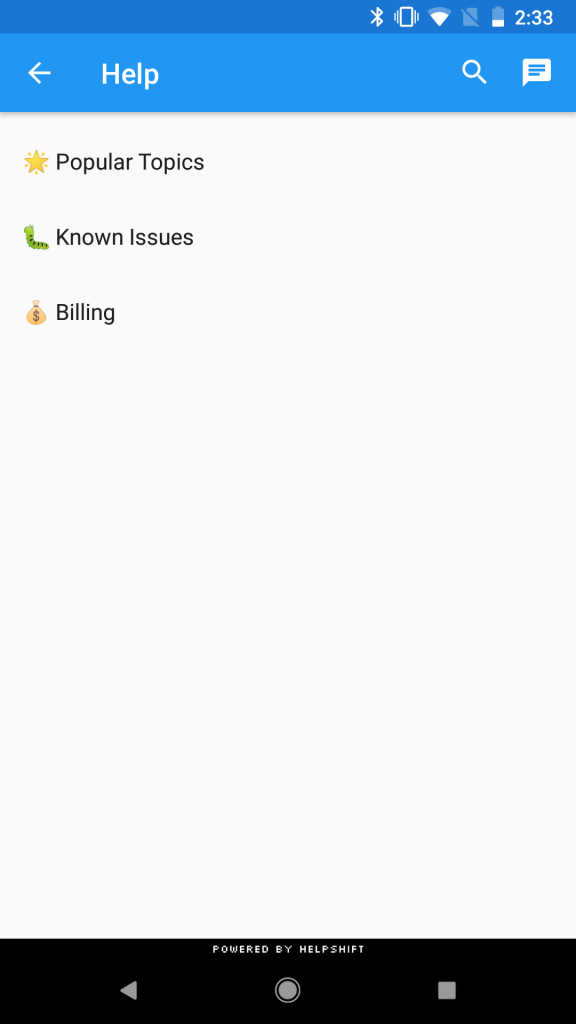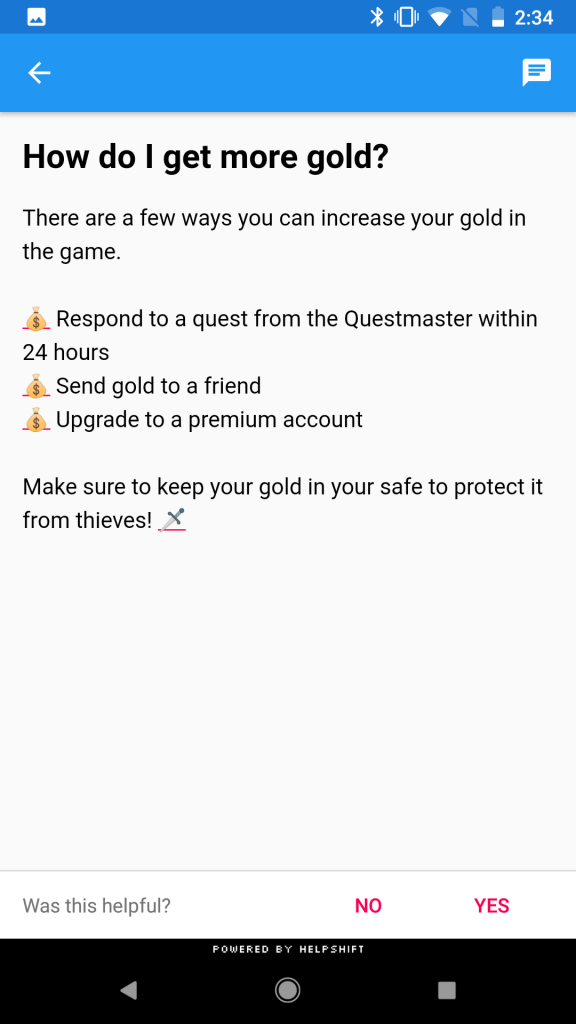Helpshift supports emojis and other special characters in both FAQ sections and articles! ?
Please keep in mind that their appearance may render differently on different devices depending on the platform. Please also note that if it’s a standard unicode emoji, all modern platforms should support it, but we encourage you to test across the platforms your product supports to make sure it appears how you’re expecting it to.
To insert an emoji into a FAQ section title or article, please use the following steps based on your browser type:
Mac
1. Position the cursor in the text field you’d like to insert an emoji into.
2. Simultaneously press the command (⌘) key, control key, and the space bar on your keyboard. this action will launch the characters palette.
3. Select the emoji you’d like to insert into your reply by clicking on it.
Once you click ‘Save’ the new section or article body will appear on your Dashboard.
Windows (8 and up)
1. Click or tap the touch keyboard icon in the lower-right corner of the task bar. The on-screen keyboard will appear at the bottom of the screen.
2. Click on the emoji smiley-face icon. The emoji keyboard will replace the alphabetical keyboard.
3. Click on any emoji to insert it into the current text field.
Please note: While Windows 7 does support emojis, you won’t be able to access an emoji keyboard from your Windows 7 PC. You’ll need to copy/paste them from somewhere else directly into the FAQ section or article.
Once inserted, your emojis will appear in FAQ sections and articles like this:
Emojis within an iOS FAQ section
Emojis within an iOS FAQ article
Emojis within an Android FAQ section
Emojis within an Android FAQ article
The exact same steps can be used to add emojis to Smart View titles and in Agent replies to conversations with end users. To learn how to create Smart Views, please see How do I create Smart Views? For screenshots of how emojis look in Agent replies to conversations with end users, please see How do I use emojis and special characters in replies to end users?