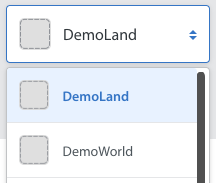To set up FAQs for different apps, you will first have to add your new app in Helpshift. To do so, please see How do I add my app in Helpshift?
Once you’ve added your app, navigate to the FAQs page, then select your app from the app drop-down. This will take you to your FAQ area for that app, where you can create FAQs and Sections for your new app.