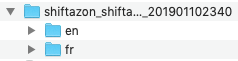To export your FAQs for translation, you should first enable all relevant languages for your FAQ. To learn how, see How do I translate my FAQs?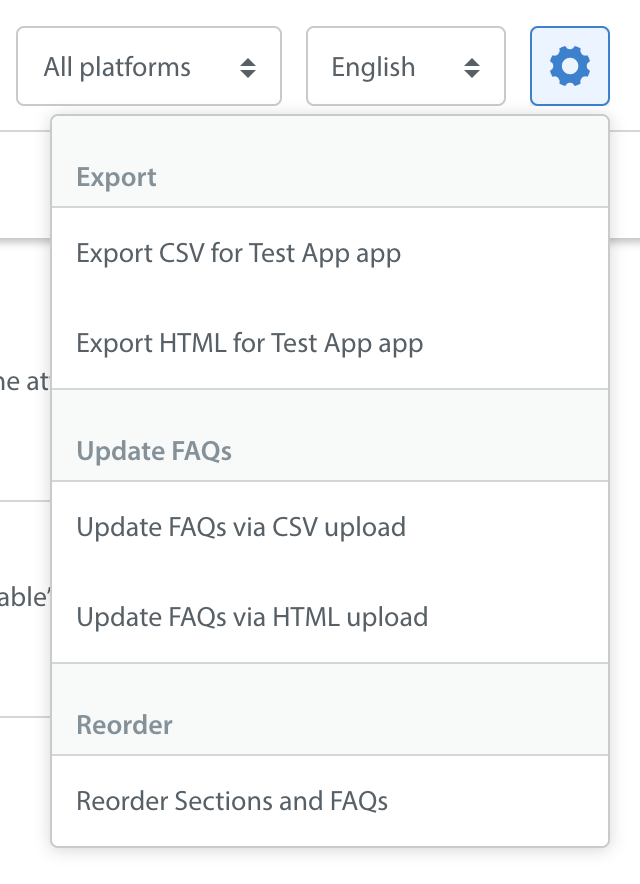
Next, download the CSV of FAQs using the ‘Export as CSV’ option on the FAQs page.
When you export the FAQs as CSV, a zip file is downloaded. There will be one file for each of the languages you are translating FAQs for. Have your translators input translations into the relevant language folders.
For example, if you have a folder “fr_FR” for the French language, your translator will open the file contained and see the columns ‘Original FAQ content’ and ‘Original FAQ title’ as well as ‘Fr FAQ content’ and ‘Fr FAQ title’. The English text will already be included in the ‘original FAQ’ columns when downloaded, so the translator will input the French translations in the Fr columns.
After they have added the translations, simply re-zip all the folders, and then re-upload into Helpshift using the ‘Update FAQs via CSV upload’ option in the screenshot above. For more detailed steps, see How do I bulk edit/update FAQs?