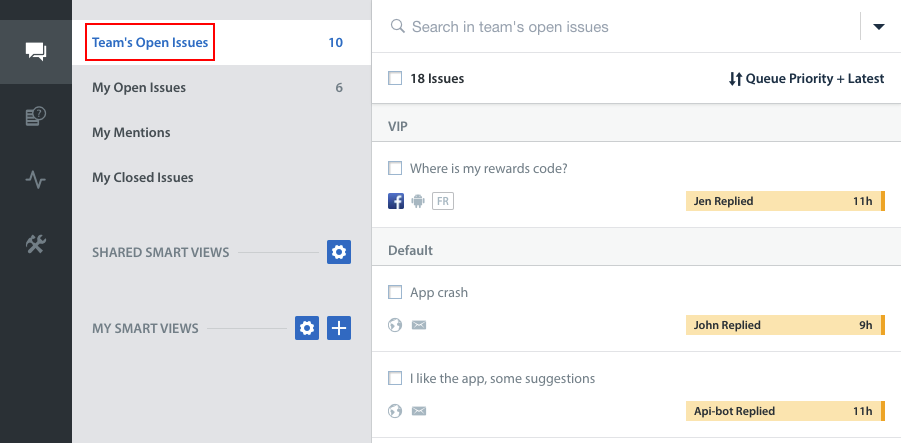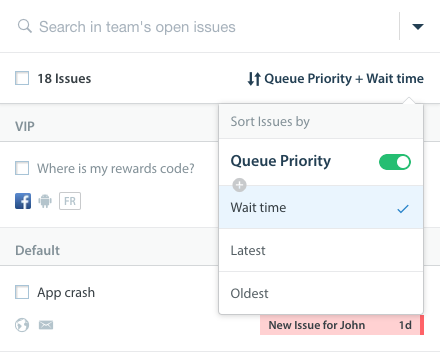The Team’s Open Issues Smart View is a default Smart View that is only visible for Supervisors who have Queues enabled on their Dashboard.
This Smart View only includes two types of Issues:
- Issues within a Queue that are not yet assigned to any team member
- Issues within a Queue that are assigned to a member of the Team you supervise
The purpose of this Smart View is for Supervisors to assign unassigned Issues to their team members and to monitor what is happening to Issues currently assigned to Agents on their Team. This means that all Supervisors see the same set of unassigned Issues.
As an example, if a Queue is set up to assign Issues to Team A, if I am a Supervisor of Team A, in this Smart View I will only see Issues from this Queue which are unassigned or assigned to members of Team A.
If a Queue is set up to assign Issues to Team B, and I am a Supervisor of Team B, in this Smart View I will only see Issues from this Queue which are unassigned or assigned to members of Team B.
Please note the following about this Smart View:
- When a team member’s role is upgraded from Agent to Supervisor, they gain access to the Smart View.
- If a team member’s role is downgraded from Supervisor to Agent, they will lose access to this Smart View.
In the top-right corner of the middle pane in this Smart View, you’ll find sorting options that factor in Queue Priority just like for every other Smart View.
We recommend keeping your selection ‘Queue Priority + Wait time’ for the management of Issues that may be waiting too long to be answered within your preferred SLAs.
If your support organization uses a large number of Queues that require detailed monitoring, we encourage you to consider upgrading to Real-Time Operations. Real-Time Operations enables you to manage Queues and SLAs using key metrics you can monitor with customizable filters and thresholds. To learn more, please review What is Real-Time Operations, and how do I use it?