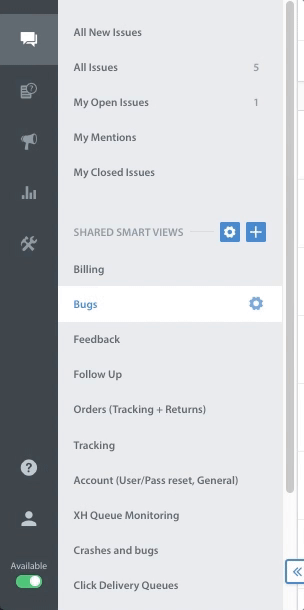To reorder Smart Views and Shared Smart Views, navigate to Issues, click the gear icon at the top of the list of My Smart Views, then click the ‘Change Order.’ button. This will enable you to drag Smart Views and folders to a new position using the triangular icon at the top right corner of the Smart View.
Once you’ve finished reordering your Smart Views, click ‘Save Changes’, then the X in the top right to return to the Smart Views page.
Please note: reordering Shared Smart Views will change their order in your Dashboard view, but won’t alter the order in anyone else’s view.
To edit or remove your Smart Views, see How do I edit or remove an existing Smart View?