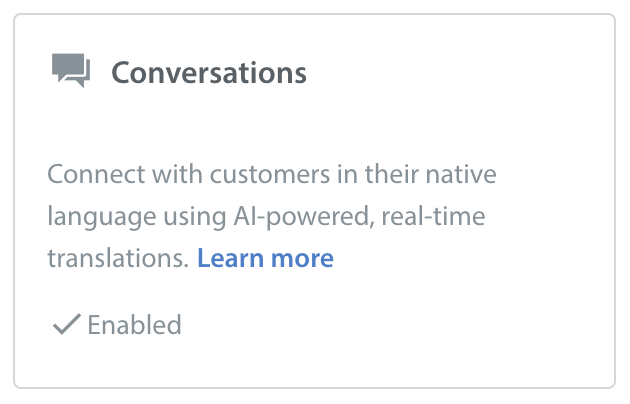To begin harnessing the power of Language AI, you need to request the feature from the dashboard.
Follow the steps given below to request/enable Language AI for Agent Conversations:
- Log in to your Helpshift domain as an administrator.
- On the Helpshift toolbar, click Helpshift AI.

- Click REQUEST FEATURE under Conversations card of Language AI.
You will see the Request Feature confirmation dialog box on the screen.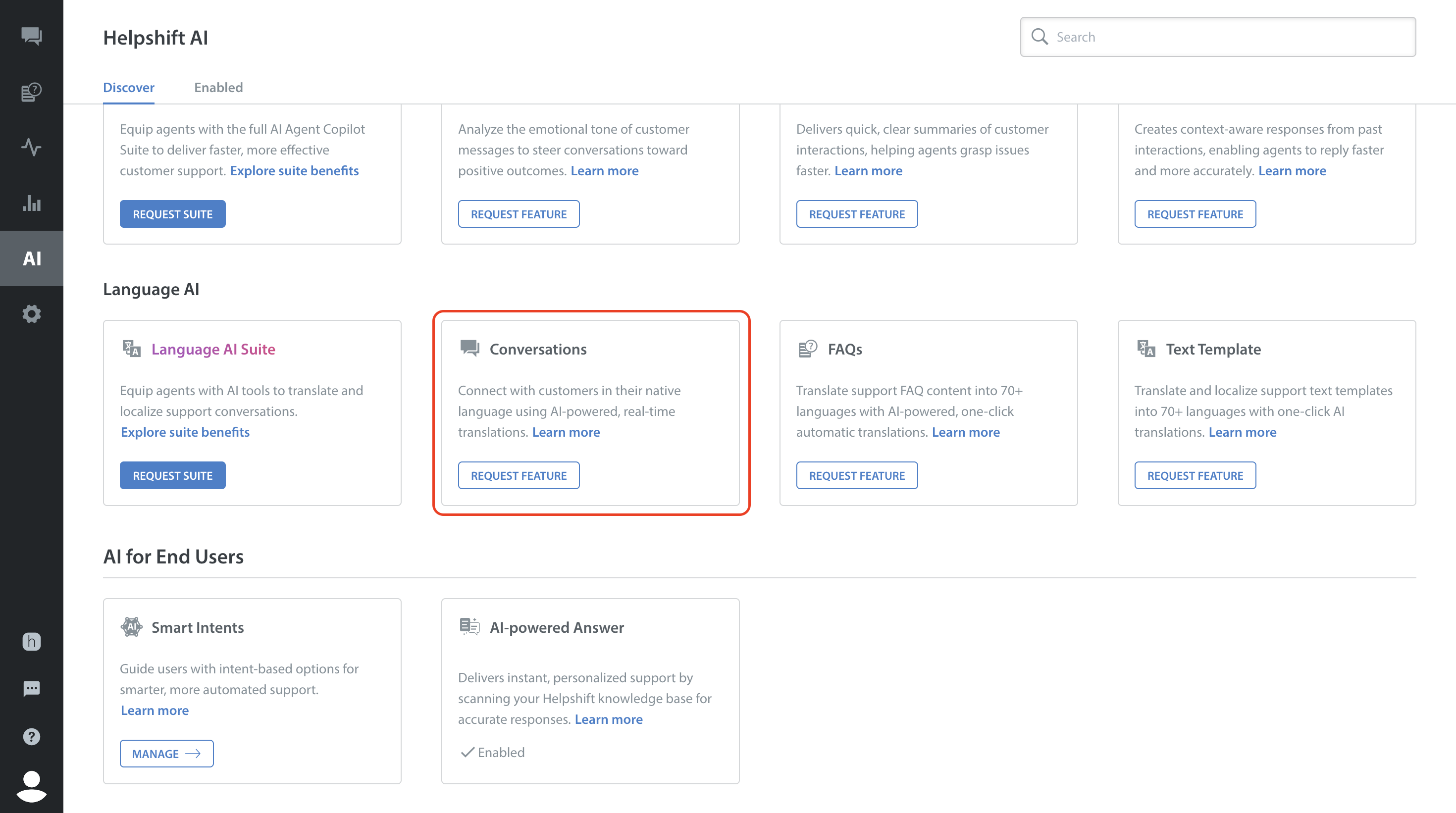
- Click REQUEST FEATURE.
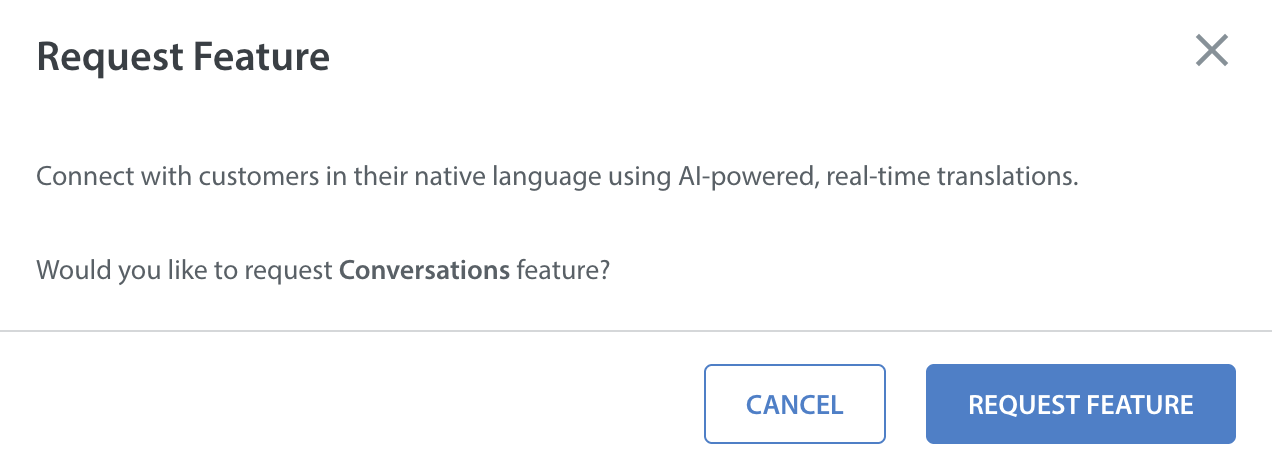
- Your request for the feature will be sent successfully.
Note: Once the feature is requested, a representative from our team will reach out to you.
Since Conversations are one of the features of the Language AI Suite, you can also see options to explore other features that are part of the suite.
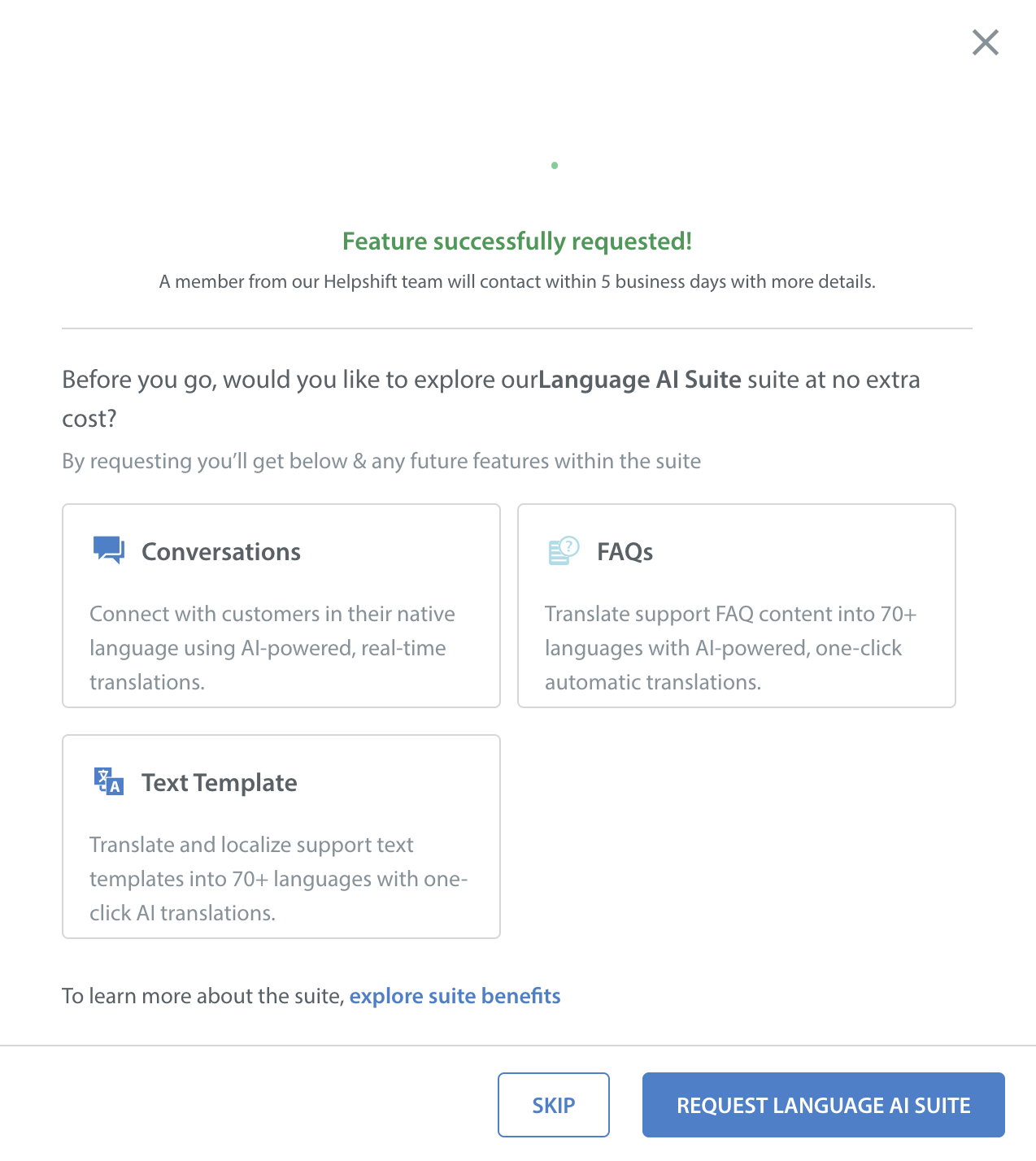
- Once the feature is enabled for your domain, you will see the card change to Enabled.