Note: AI Agent Copilot Suite is only available for chat-based (iOS, Android, WebChat) platforms.
In the fast-paced world of customer support, efficiency, accuracy, and customer satisfaction are paramount. To meet these demands, AI Agent Copilot brings an advanced suite of AI-powered features designed to transform the way support agents handle interactions. By leveraging state-of-the-art AI technologies, AI Agent Copilot empowers agents to manage conversations, resolve issues swiftly, and deliver consistent, high-quality responses with ease.
Key Benefits
- Enhanced Efficiency: Automate manual tasks and save time with AI-driven tools.
- Consistency in Responses: Ensure a uniform tone and quality in every interaction.
- Improved Accuracy: Leverage AI to deliver precise and contextually relevant communication.
- Better Customer Experience: Respond faster and more effectively to enhance customer satisfaction and loyalty.
- Multilingual Support: Support agents in multiple languages to maintain quality and efficiency across global conversations.
AI Agent Copilot Features
AI Agent Copilot provides a suite of features that streamline the customer support process:
- AI Sentiment: Accurately detects and analyzes the emotional tone of customer messages to help agents adapt their responses and maintain positive interactions.
- AI Summary: On-demand, AI powered summaries are automatically generated in the issue’s language to give agents a quick, concise understanding of customer interactions, with the option to switch to their preferred language.
- AI Reply: Suggests agents with relevant, personalized, and empathetic responses using similar past issues for reference, enabling them to craft faster and more effective responses.
- AI Compose: Compose high-quality responses by rephrasing (in a friendly and professional tone), expanding, and correcting grammar and spelling to boost agent productivity. The composed response will be generated in the same language as the agent’s input.
Note: Among the AI Agent Copilot features, AI Summary, AI Sentiment, and AI Compose support 16 languages for multilingual functionality, ensuring a global reach and inclusivity in customer support. Learn more
Enabling AI Agent Copilot Features
Please contact your customer success manager or the Helpshift support team if you face any issues enabling the features.
To request the feature, follow these steps:
- Navigate to Helpshift AI on your Helpshift dashboard.

- Click the REQUEST FEATURE button given on the card for the AI feature you want to use.
You will see the Request Feature confirmation dialog box on the screen.
Note: You can either choose to request for a whole AI Suite such as AI Agent Copilot, Language AI Suite or request features individually.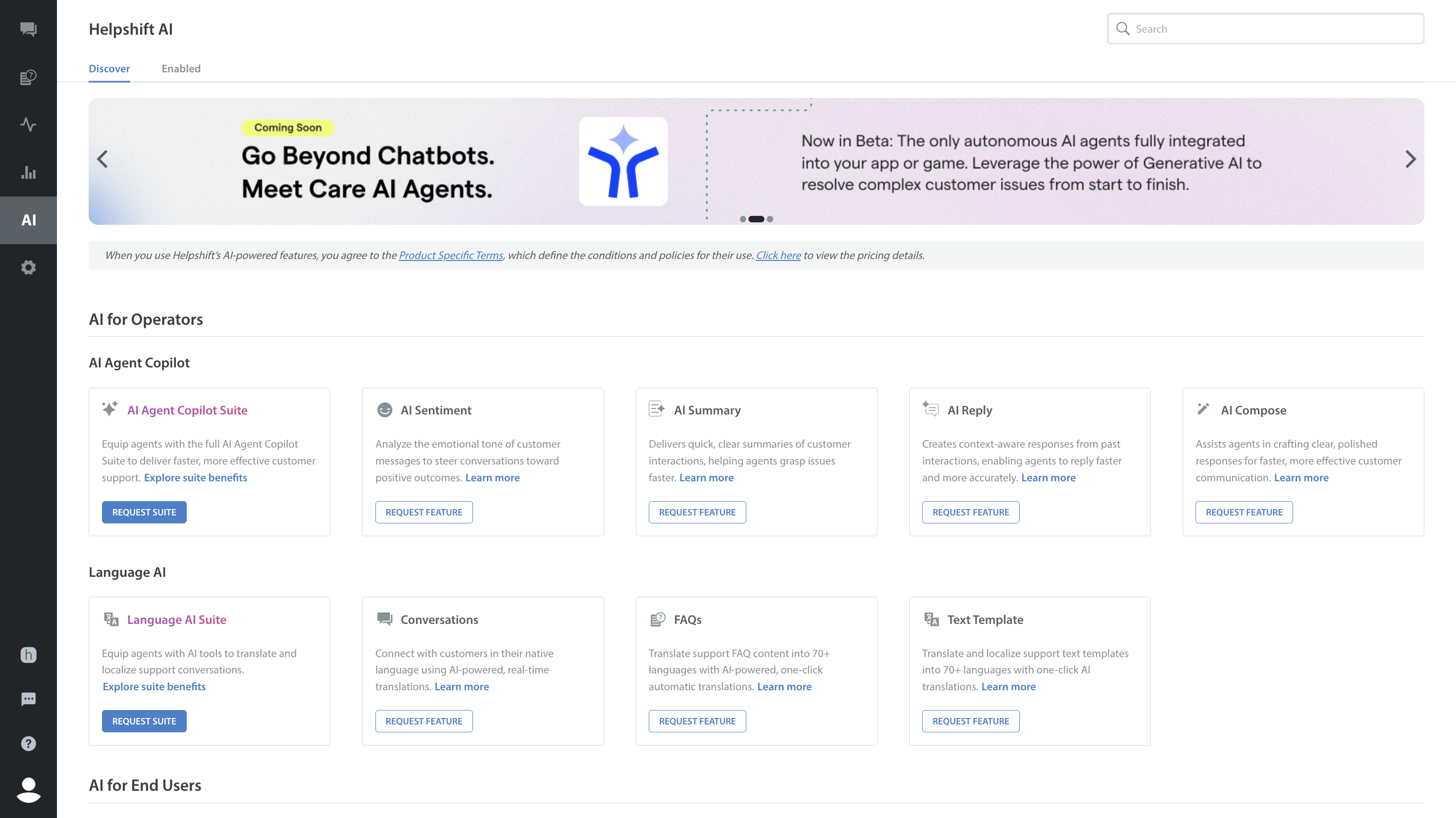
- Click REQUEST FEATURE.
- Your request for the feature will be sent successfully.
Note: Once the feature is requested, a representative from our team will reach out to you.
Related Articles
Explore AI Agent Copilot features in detail and the best practices to follow while using them.
