To edit an app's nickname, follow these steps.
- Click Settings on the Helpshift toolbar.
- In the navigation pane, scroll to the APP SETTINGS area.
Click the name of the app to which you want to make changes.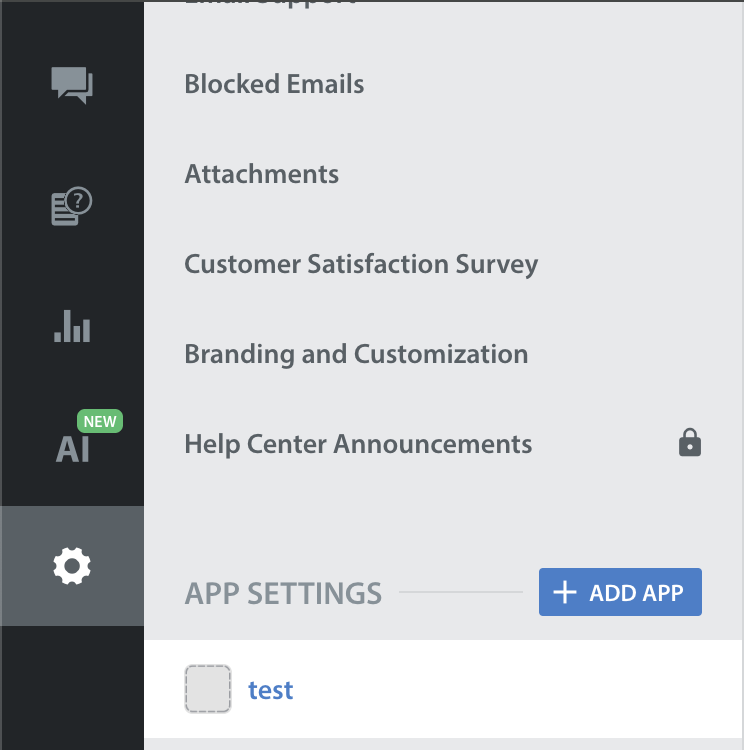
- Click Edit App Nickname from the upper-right corner of the App Settings page. The Edit App Nickname dialog box opens.
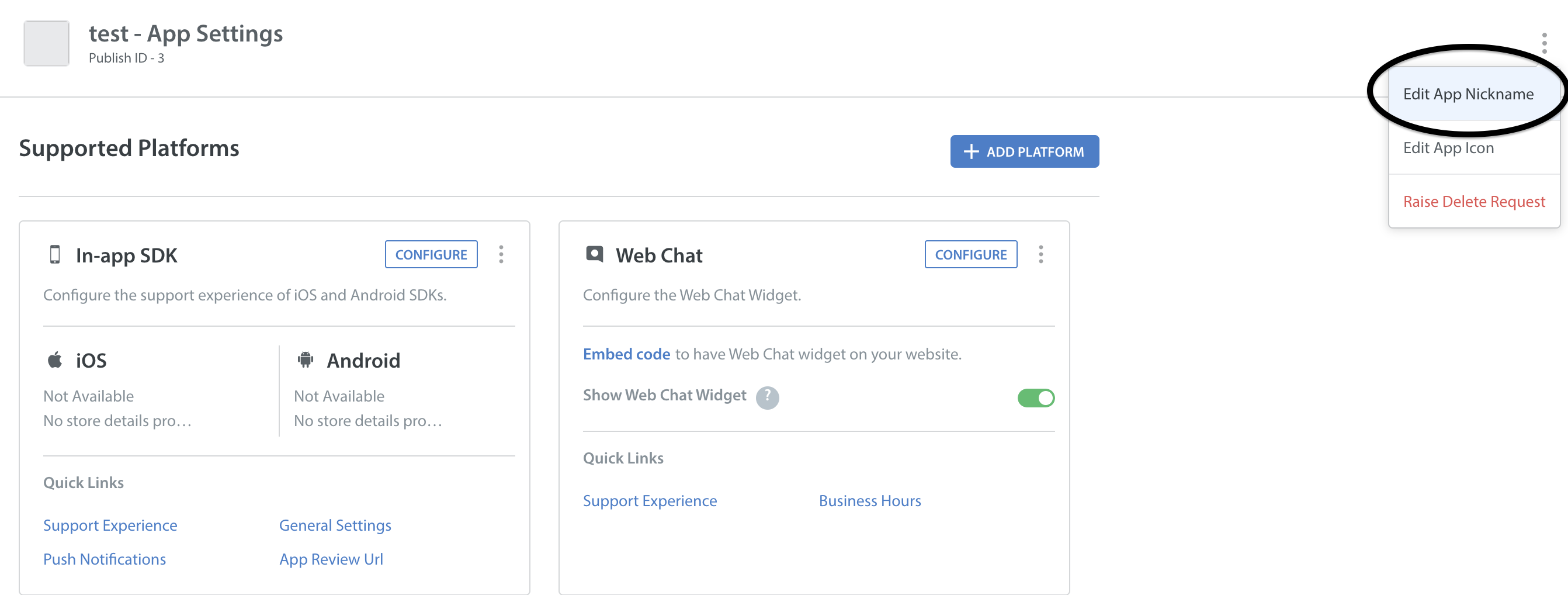
- Enter the new nickname and click SAVE.

