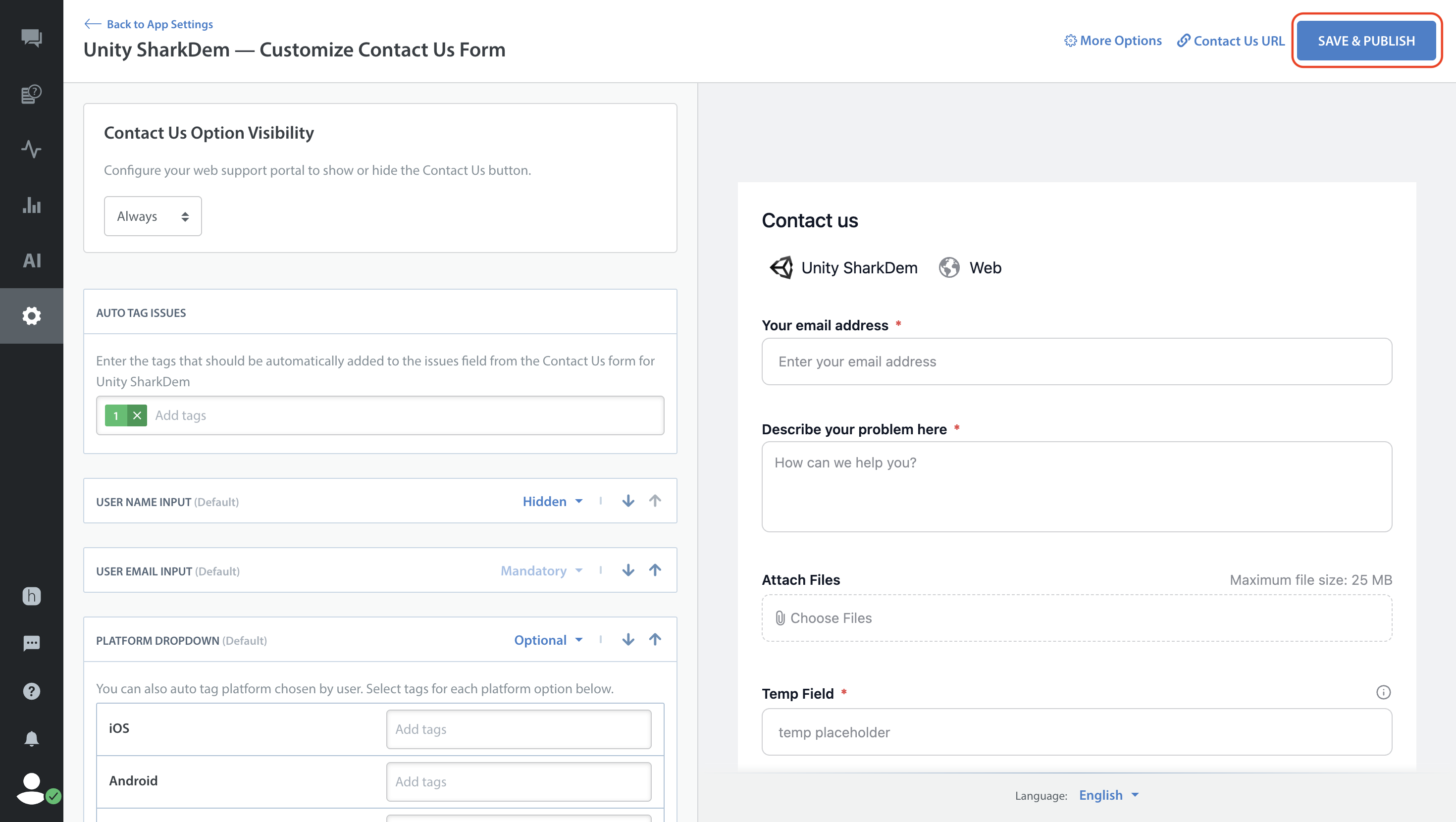お問い合わせフォームの表示を変更できます。
- Helpshiftインスタンス(または「テナント」)に管理者としてログインしてください。
- Helpshiftツールバーで、設定をクリックします。
- ナビゲーションバーで、[アプリ設定] エリアまでスクロールします。次に、[お問い合わせ] フォームを変更するコンテナーアプリの名前をクリックします。
「アプリ設定」ページが開きます。 - アプリの設定ページで、Webサポートポータルのカードを探してください。
- Webサポートポータルカードで、Webお問い合わせフォームの設定をクリックします。
指定されたコンテナアプリの「お問い合わせフォームのカスタマイズ」ページが開きます。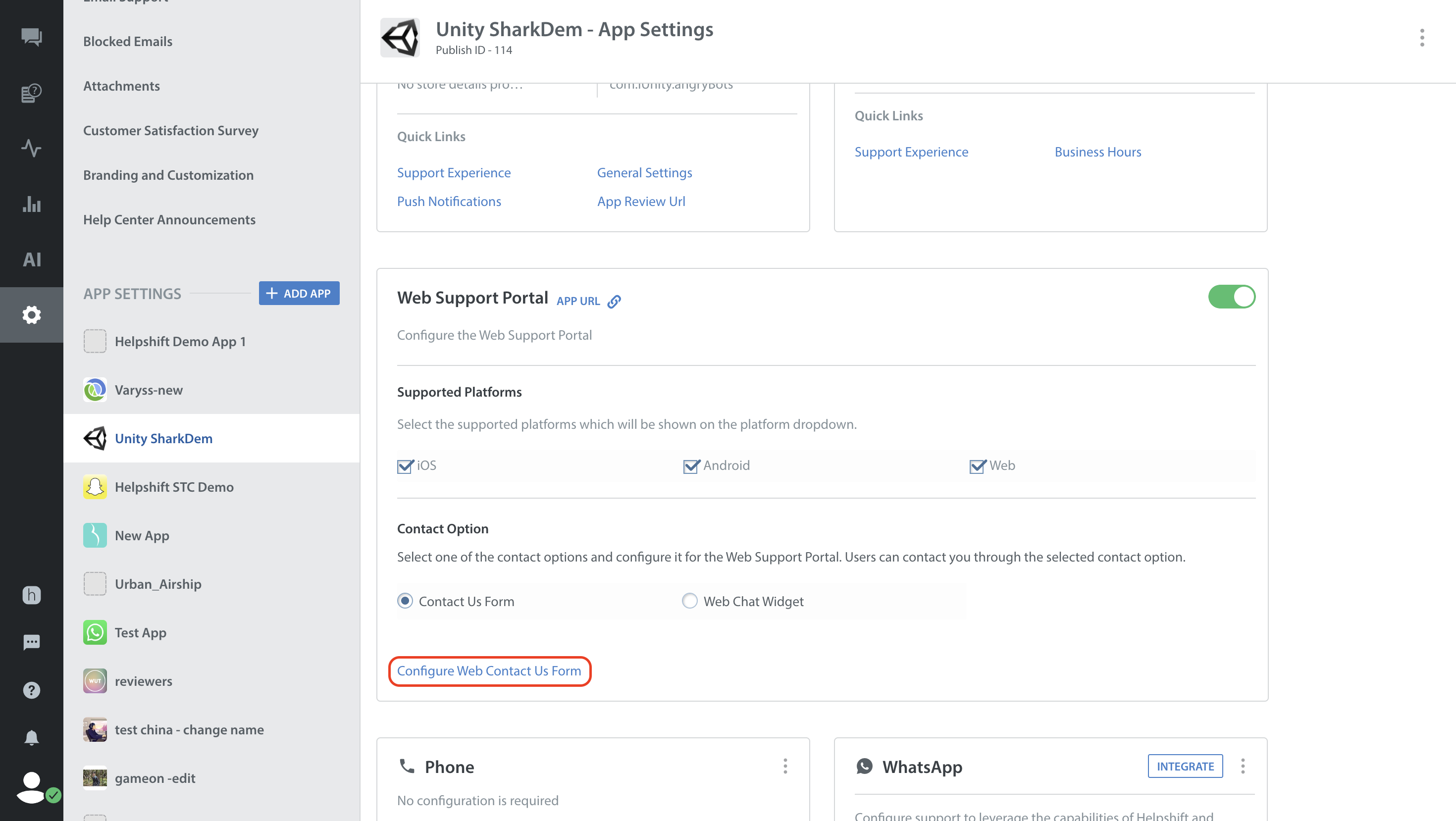
- 必要に応じてフォームの設定と値を構成します。次に、保存して公開をクリックします。