注:削除する前に、ボットが未公開であるか、無効になっていることを確認してください。ボットを無効にする方法の詳細については、フィードバックボットの無効化または再有効化を参照してください。
- Helpshiftツールバーで、「設定」(
 )をクリックします。
)をクリックします。 - ナビゲーション ペインで、[ワークフロー] 領域までスクロールします。次に、[ボット] をクリックします。
「ボット」ページが開きます。ページ上部付近に複数のタブが表示されます。
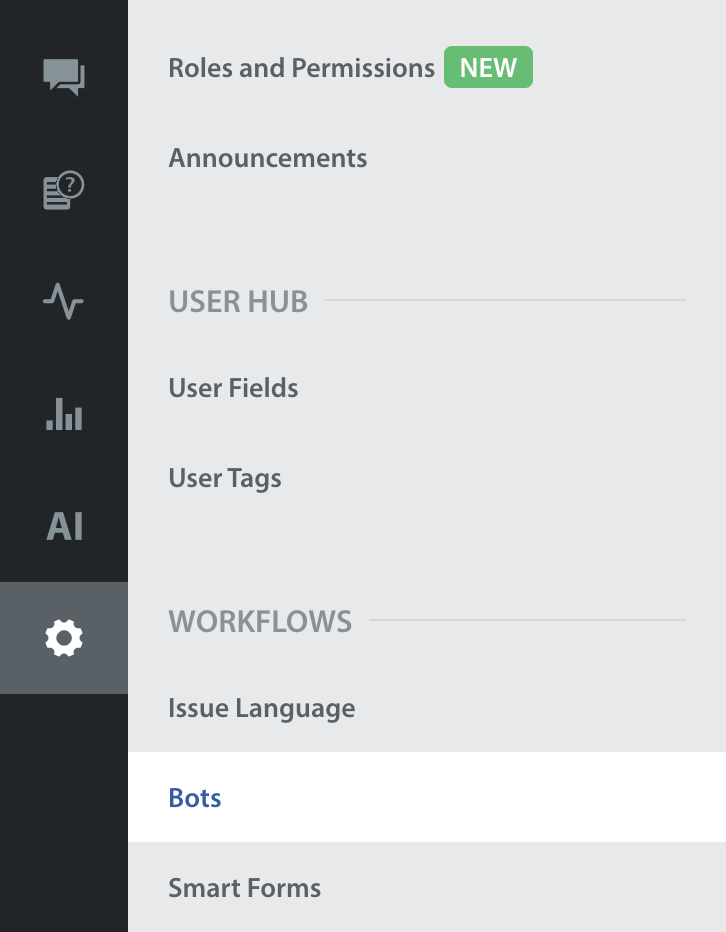
- フィードバックボットを表示および操作するには、[フィードバックボット] タブをクリックします。
- そのボットのテーブル行の一番右端にある歯車アイコン(
 )をクリックします。
)をクリックします。
コンテキストメニューが開きます。そのオプションは行ごとに異なり、記述された各ボットの現在の状態によって異なります。
現在公開されていないボットには、次のオプションが表示されます。
無効化されたボットには、これらのオプションが表示されます。
- コンテキストメニューで、[BOTを削除]をクリックします。
システムアラートが表示され、削除の確認を求められます。
- 確認するには、[BOTを削除]をクリックしてください。
注: 公開済みボットの場合


