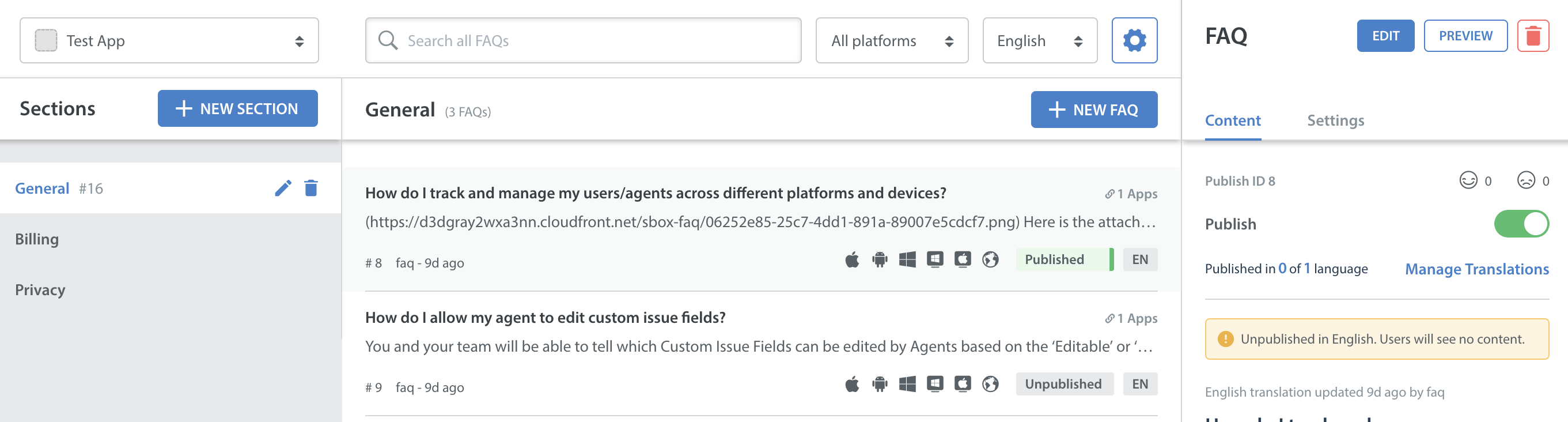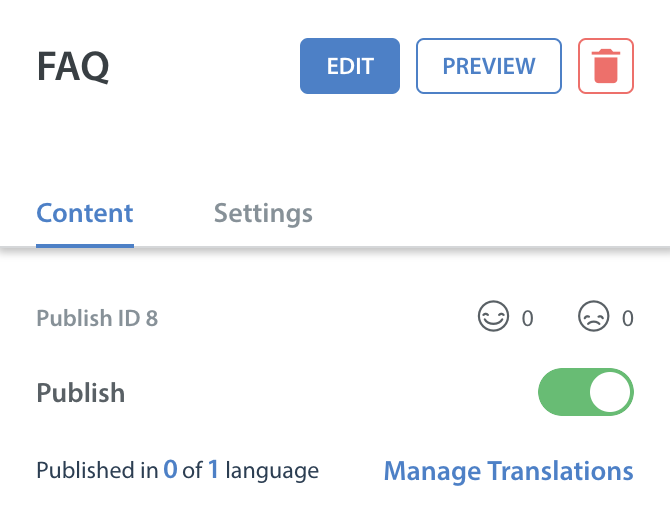If you’re not already within the FAQ, first navigate to the FAQ from within your FAQ list by clicking on it within the section.
From within the Issue details, switch the ‘Published’ toggle to ON. It will light up in green to signify it’s on.
Please note: this toggle won’t work unless you already have a language toggled on. To toggle on a language, click the ‘Edit’ button to open the FAQ editor pop-up.
In the pop-up that appears, use the toggles on the left side to toggle a language to ‘ON’. As a note, you can also toggle the ‘Published’ setting from this area.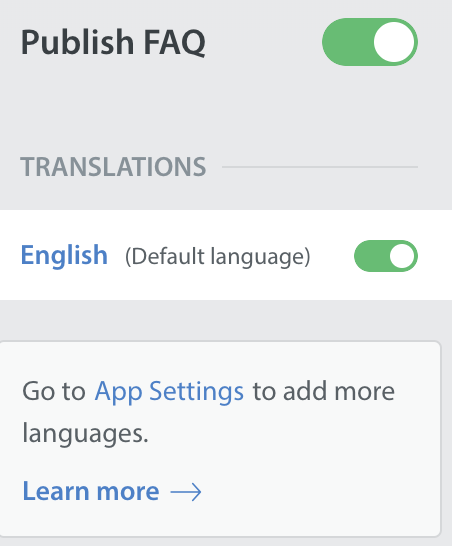
Your FAQ will immediately become live, so make sure that your content and language settings are correctly set up prior to publication. You can unpublish an FAQ at any time by toggling the ‘Published’ switch back to ‘OFF’.
To use an unpublished FAQ as a Predefined Answer, see How do I reply to a message with a predefined answer / FAQ Article?
To learn how to create and edit FAQs, see How do I create FAQ Sections & articles?
If you’d like to delete an FAQ entirely, see How do I remove an FAQ Section or article?