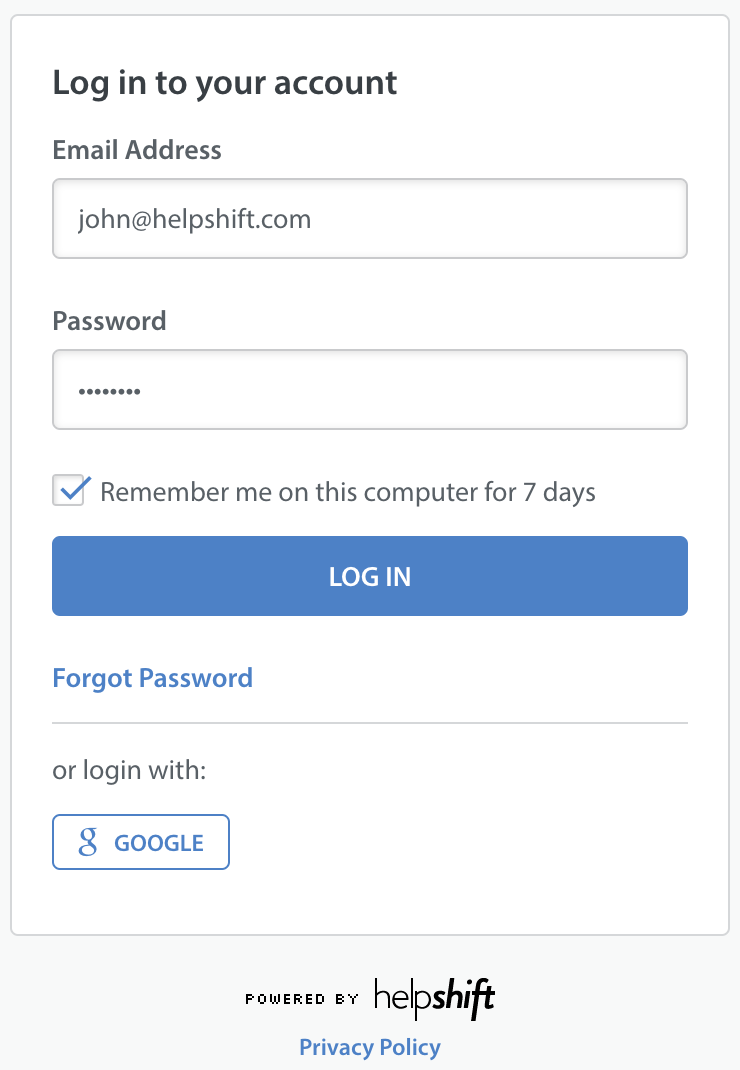Once you’ve been added as an Agent, Admin, or Supervisor to your Helpshift Dashboard, you’ll be able to log into your Dashboard:
Navigate directly to the login page for your Dashboard. The URL for this page is [your domain name].helpshift.com/login. For example, if your domain name is ‘demo,’ you’d navigate to demo.helpshift.com/login: