To update your app icon, please do the following:
- Navigate to the Settings page.
- Scroll down to the App Settings section, then click the name of the app you’d like to update the icon for.
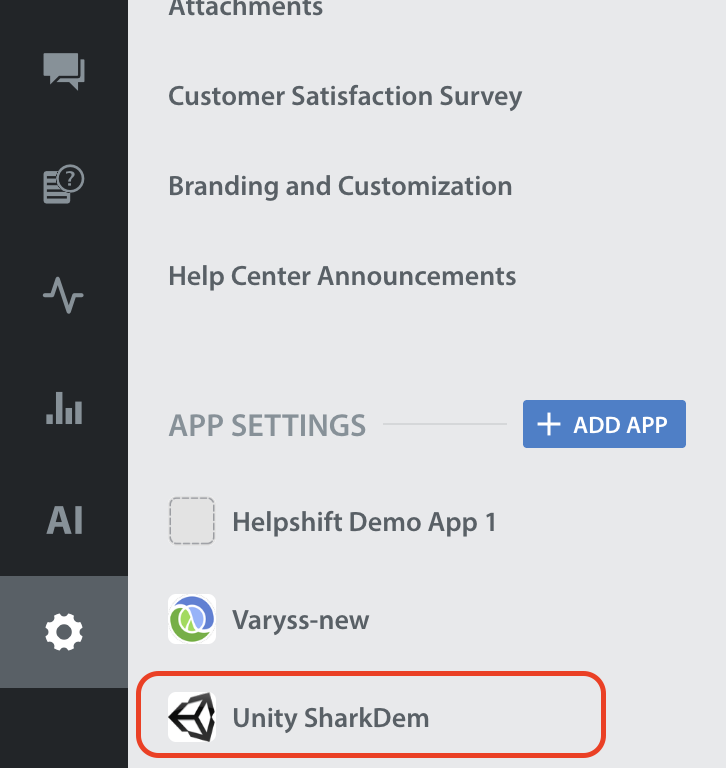
- In the ‘Platforms supported’ area at the top, click the App icon to Edit.

- Once you click ‘Save’, this icon will be updated within the Dashboard.
To update your app icon elsewhere, see the following:
