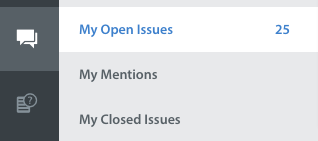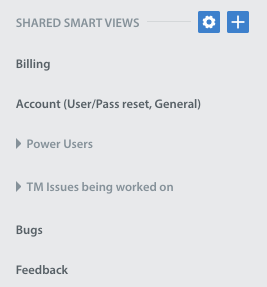Smart Views are the equivalent to Views in other customer service platforms. Smart Views can be customized by Issue status, operating system, language, tags, assignee, and more.
By default, there is a master Smart View for Agents that automatically sorts New, Open, and Closed Issues.
We also offer the functionality for Admins to create Shared Smart Views.
If Queues are enabled for your Dashboard, Supervisors of your team will have access to an additional default Smart View, Team’s Open Issues. To learn more about this Smart View, please see What is the Team’s Open Issues Smart View?
Agent and Supervisor access to Smart Views can be restricted by the Admin(s) of the team. If Admin(s) would like to restrict Agent access to a specific Smart View, the Admin can either make that Smart View private, or restrict the Agents Issue level permissions under the Groups setting. To learn more about using Groups, see How do I create Agent Groups?
To get started with Smart Views, please see the following articles: