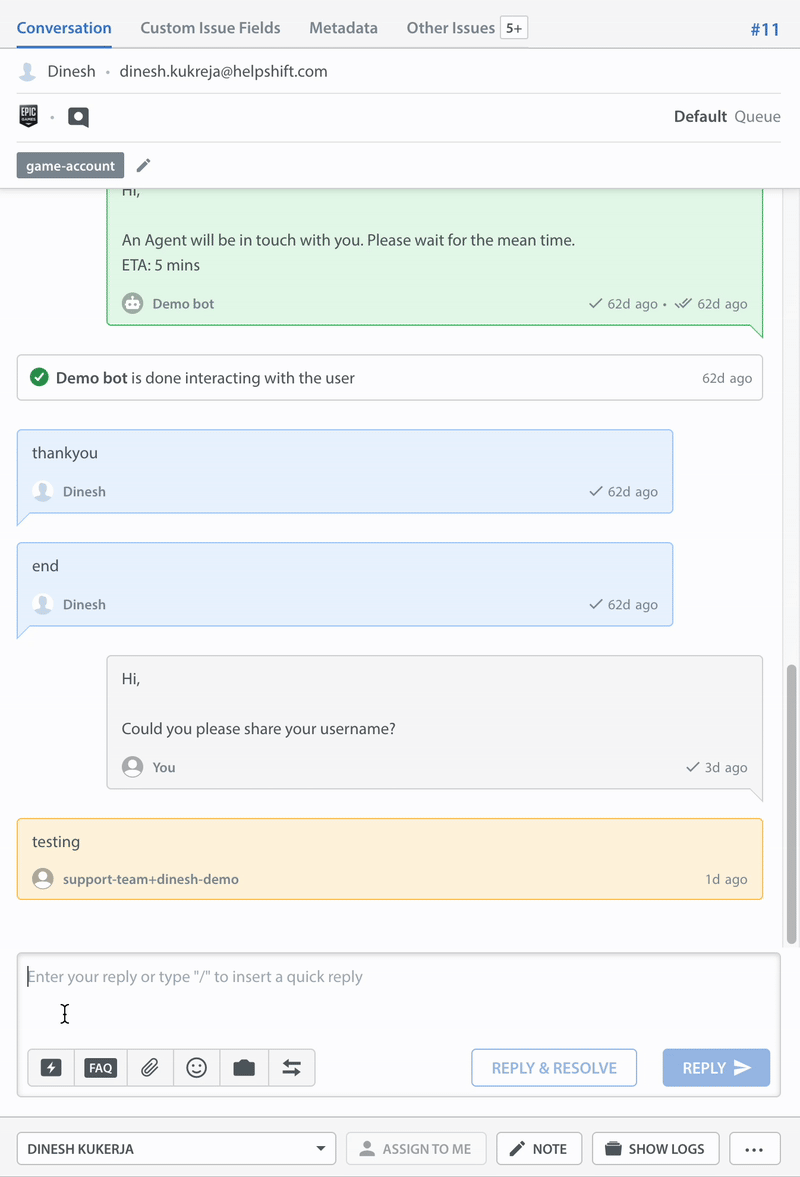Background: Quick Replies are macros that can help customer service agents to respond quickly and uniformly to certain kinds of issues. For example, a brand might prepare one set of Quick Replies for issues related to refunds, another set of Quick Replies for issues related to gameplay, and a third set of Quick Replies for issues related to passwords.
To invoke a Quick Reply while messaging with end-users, customer service agents:
- Start a new message with the forward slash character (“/“), followed immediately by a Quick Reply keyword, using no space. For example, an agent might enter /refund, /gameplay, or /password.
- Click the appropriate Quick Reply in a popup list that shows as many as the first 10 matches for the supplied keyword, sorted alphabetically. When there are fewer than 10 matches, the list is appropriately shortened.
The entries that populate such a list are matched against Quick Reply titles, not against any part of their body text. Supervisors account for this rule by giving each Quick Reply a title that matches for one or more Quick Reply keywords.
For more information on using Quick Replies, see How do I create and manage Quick Replies?