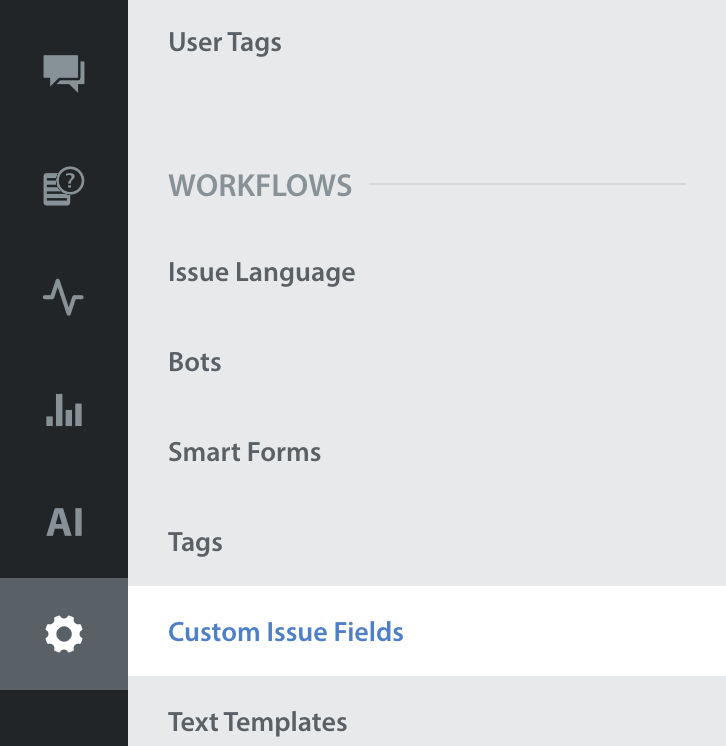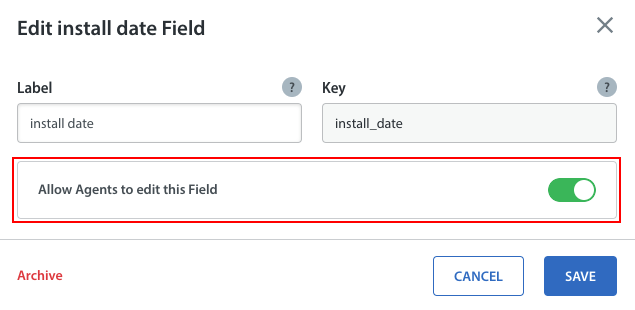To allow your Agents to edit a specific Custom Issue Field, navigate to Settings > Workflows > Custom Issue Fields.
The Customer Issue Fields page displays the list of Custom Issue Fields (CIFs) which are used to classify issues. An edit icon will be displayed for the CIFs that are editable by Agents. If you hover over the icon, the tooltip displays the ‘Editable by Agent’ text.
To edit a CIF, click the gear icon next to the Custom Issue Field you’d like to update the Agent settings for, then select ‘Edit’ in the drop-down that appears.
In the ‘Edit Field’ pop-up, toggle the ‘Allow Agents to edit this Field’ option to either OFF or ON, based on your preferences.
When updating this setting, please note the following:
- Having this toggle ON allows Agents to edit the settings for a Custom Issue Field, including updating the label, field placeholder, values, and archiving the field.
- Having this toggle OFF will prevent Agents from being able to edit the Custom Issue Field’s settings going forward. They will still be able to update the field as it is listed in the Issue Details page.
Click ‘Save‘ to update this setting for this Custom Issue Field.
To learn how to edit your Custom Issue Fields, see How do I edit an existing Custom Issue Field?
If you need to remove a Custom Issue Field, see How do I remove a Custom Issue Field, and what happens if I do?