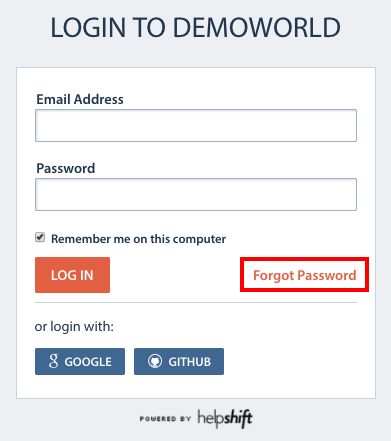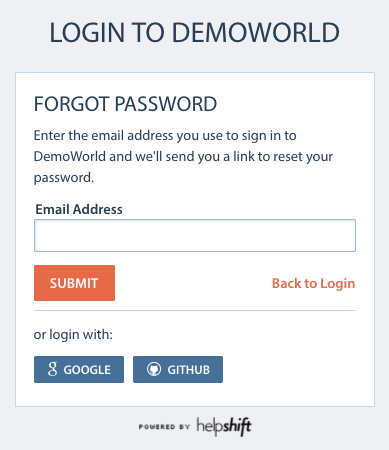To regain access to your account in the event of a lost password, proceed as follows:
1. Navigate to http://[yourdomain].helpshift.com/login
2. Click the Forgot Password button
3. In the pop-up that appears, type your email you used as your login and click ‘Submit’
Once you complete these steps, you’ll receive an email in your inbox with further instructions.
If you do not receive this message within a short period, please review I tried resetting my password and I didn’t get the reset email, what do I do?