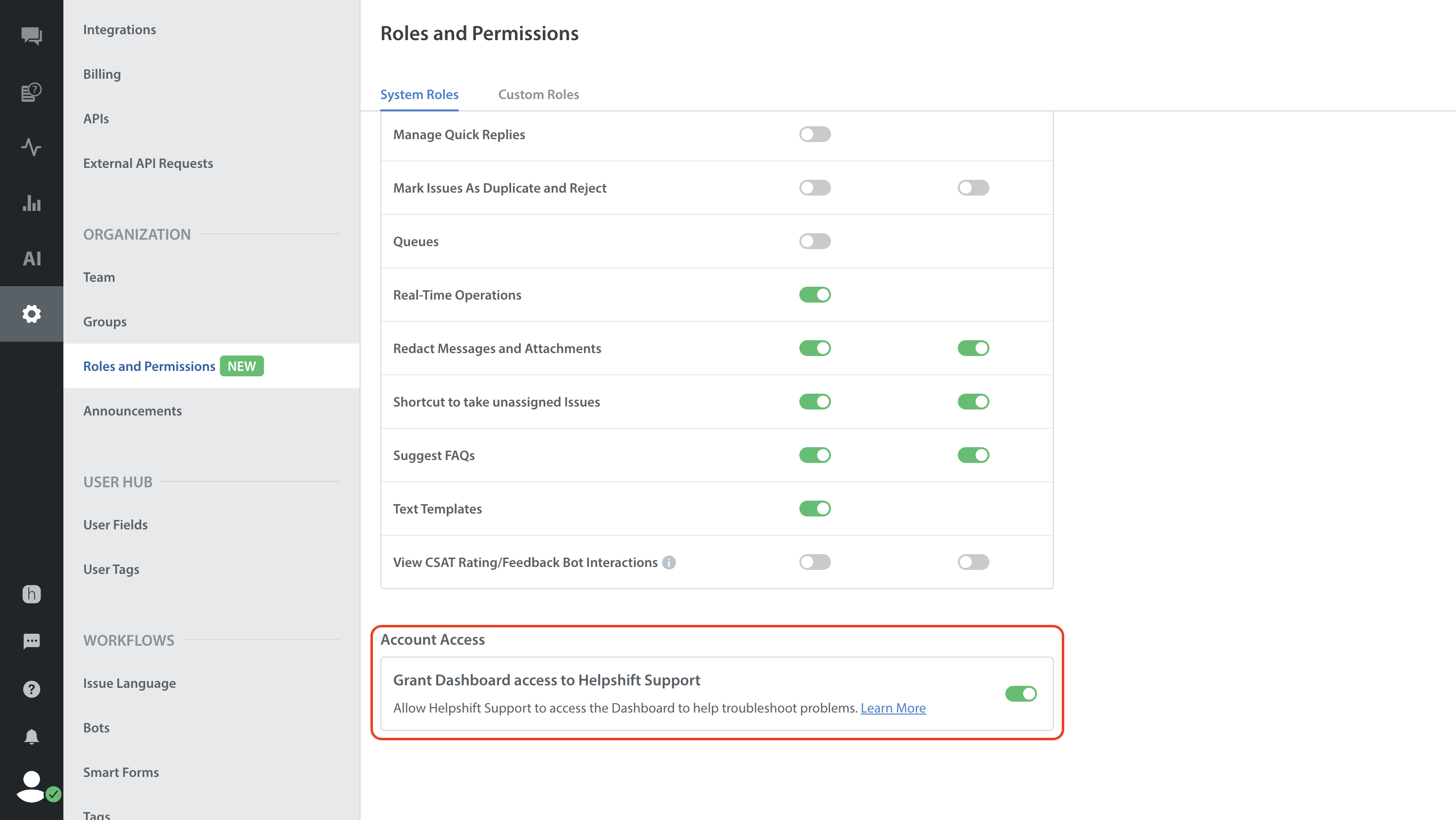Granting Helpshift access to your account
When you are experiencing problems with your Helpshift account, Helpshift Support Team will need to access your account in order to troubleshoot the issue. To grant permission to the Support team, go to Roles & Permissions settings and under Dashboard Access, toggle on ‘Grant Dashboard Access to Helpshift Support’.
Once the issue is resolved, you have the option to restrict access again or you leave it as is. Granting Helpshift Support access to your Dashboard can help us troubleshoot faster and may result in faster resolutions.