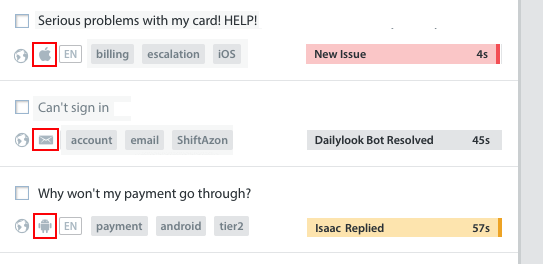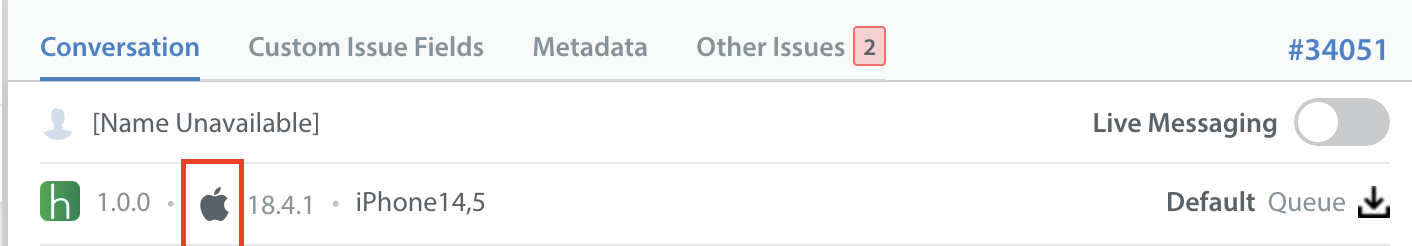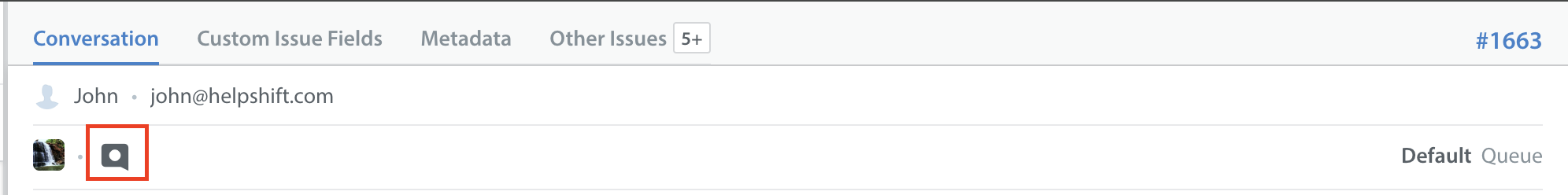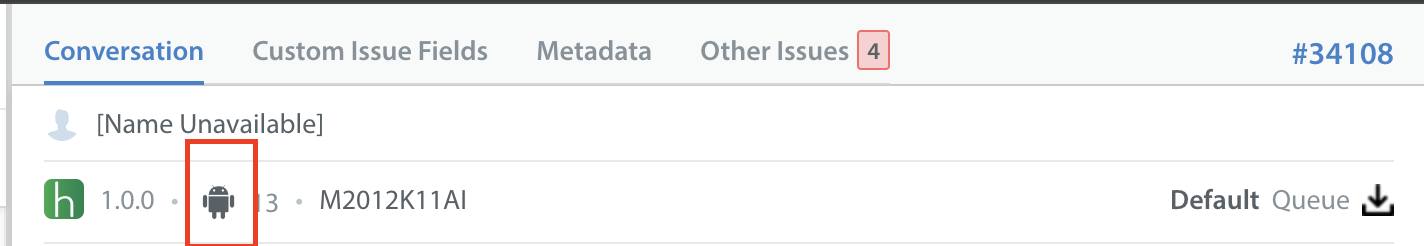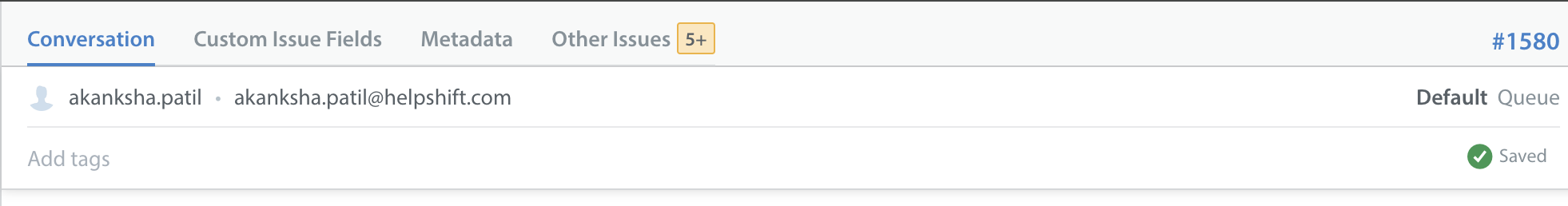When reviewing Issue details in the Helpshift Dashboard, the platform or channel that the user reached out from is indicated in an icon on the left side of the Issue.
On the Issue details page, you can also see the platform listed near the top of the conversations tab.
An iOS Issue
A Web Chat Issue
An Android Issue
A web (contact us form) Issue will only have the user’s name and email address listed.
Helpshift distinguishes between the following platform types in the Dashboard:
- Web Chat
- Android
- iOS
- Mac
- Windows
- Web
- Windows Mobile
- Apple Business Chat
- Phone
- SMS
- Discord
- WhatsApp Messenger
- Facebook Messenger
If you are supporting users on different platforms, you can set up Automations to set expectations for users based on the platform they write in from. As an example, the way that users expect you to interact with them in-app is different than email; email users may be okay with a longer wait to an email response. You can also have different Queues or Smart Views for different platforms depending on your workflow setup.
To organize your Issues by platforms, you can use Automations to filter them into Smart Views. To learn how, see How do I use Smart Views & Automations to filter email Issues by app, platform, or language?