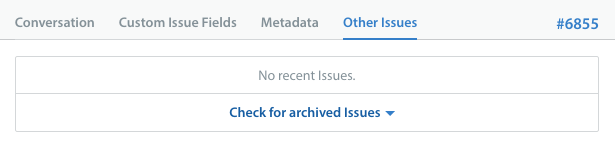Archived Issues are Issues that are 1+ years old and currently in the resolved or rejected state, and were automatically archived. Though Issues in Helpshift are automatically archived after 1 year, you can still access an archived Issue in several ways:
Direct URL: All Issues can be accessed via the URL assigned to them in the full Issue view. That URL is structured as https://yourdomain.helpshift.com/admin/issue/[Issue#]
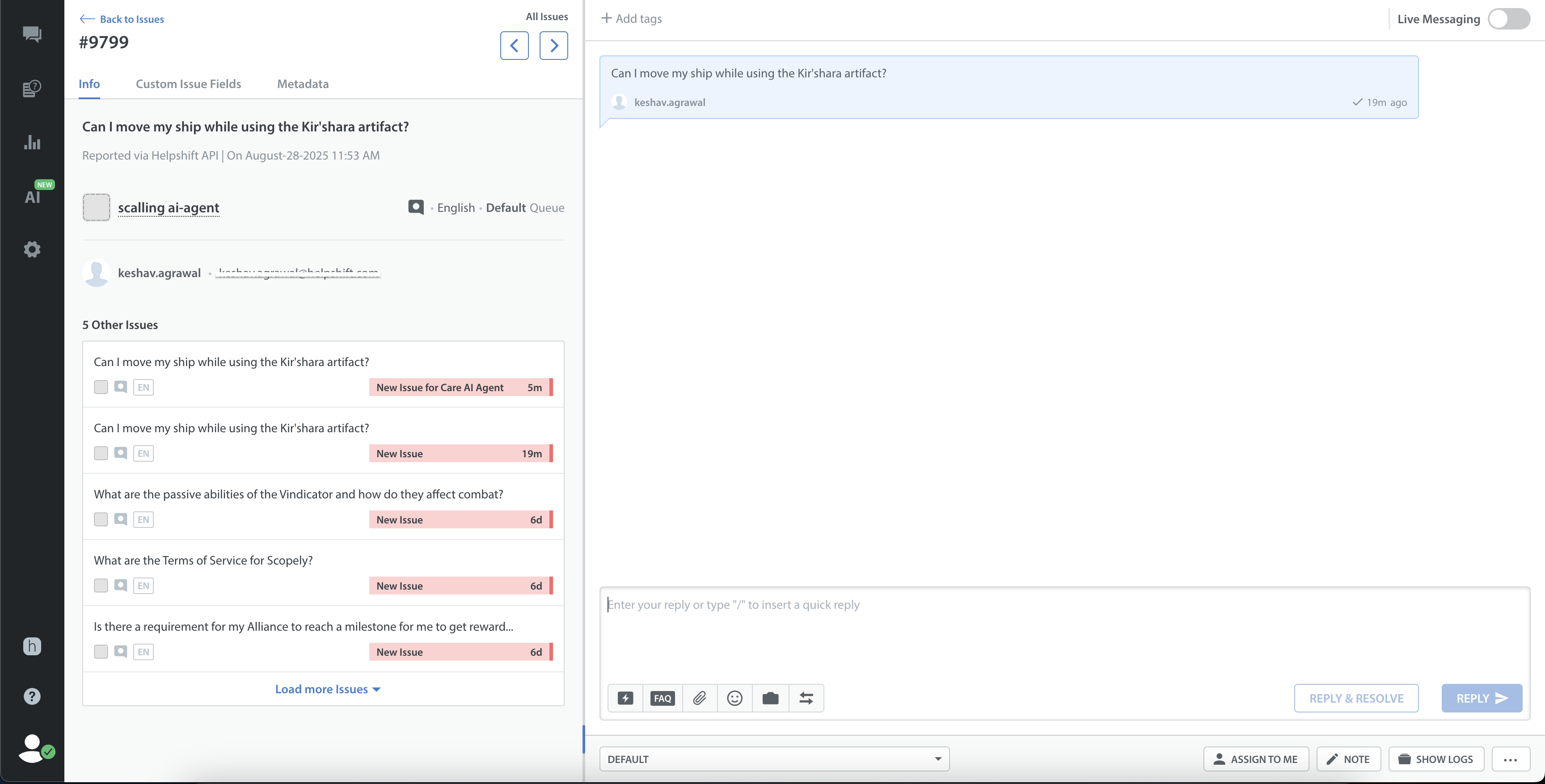
User Reference: If the user has archived Issues under the ‘More Issues’ tab, you can click the text ‘Check for archived Issues’ to reveal them.
Data Portability API: Archived Issue data can still be exported via the Data Portability API. To learn more about how to use this API to export Issue data, review How do I provide end users with a copy of their personal data per their request? along with our REST API developer documentation.
Helpshift Analytics & Power BI: If you are using Helpshift Analytics or our Power BI reporting tools, the data in these tools is not impacted when Issues are archived. Helpshift Analytics supports reporting for up to 1 year, and Power BI supports reporting for up to 180 days.
Please note that archived Issue data will not appear in the following places:
Issues feed & Smart Views: Archived Issues will not appear in your Smart Views or Issues feed, keeping this space open for active Issues.
Advanced Search: Archived Issues will not appear in Advanced Search results. The search tool is designed for managing active Issues.
Helpshift API: Archived issues cannot be accessed via the Helpshift API. As a best practice, if you are using our API with an integration to capture information from older Issues (such as for custom reporting), the integration should automatically store a copy of the captured information.
Note: Archiving of Issue data does not lead to the redaction of end-user PII. For the processing of PII redaction requests, please review this document.