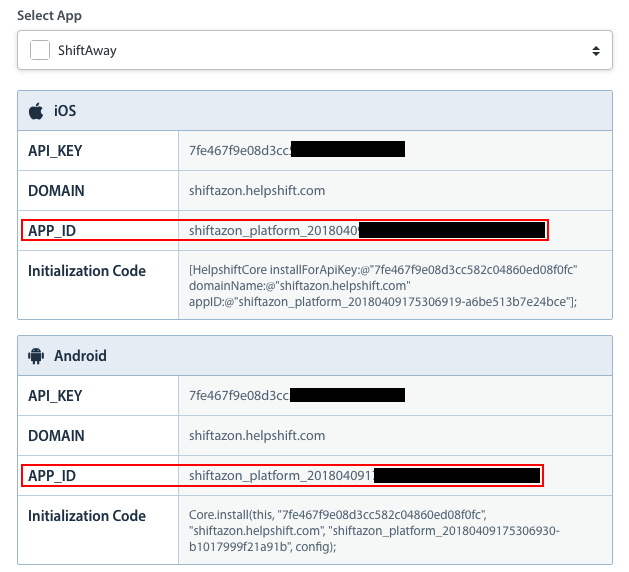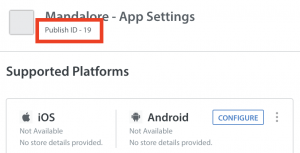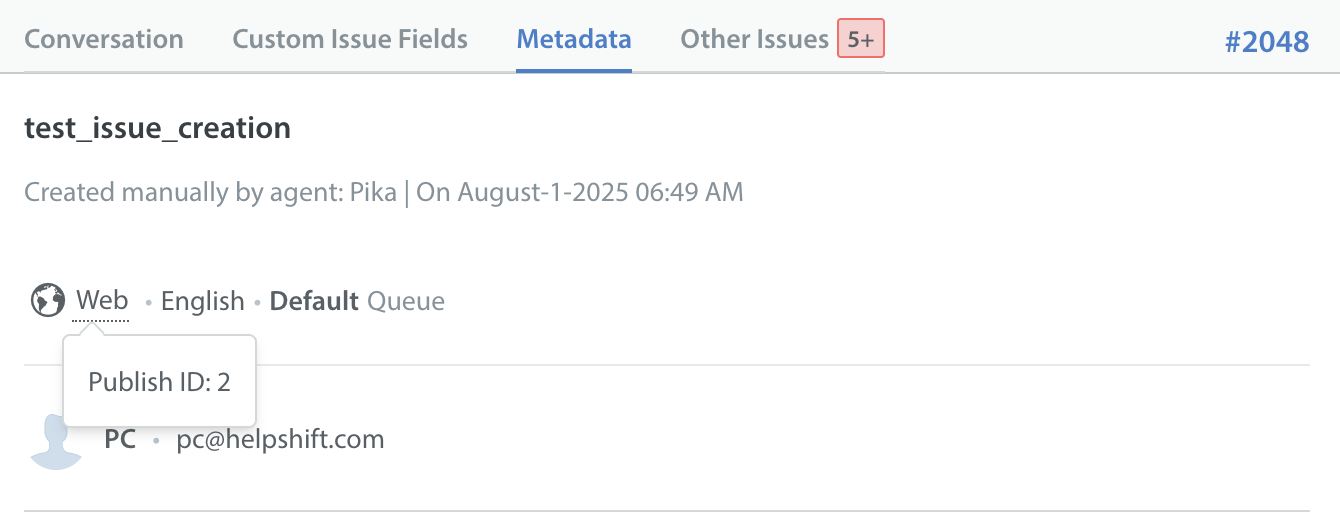There are several types of IDs listed in the Helpshift Dashboard, each with its own set of use cases. The ID types and their differences are listed below.
App ID for initializing the SDK
You can find the app ID for each of your platforms by navigating to the Settings > SDKs (for Developers) page. Use the ‘select app’ drop-down to pull up app IDs for different Helpshift apps.
App Publish ID for processing data privacy requests
Your App publish ID can be found on your Settings > App Settings page per the screenshot below.
You can use the app ID or the app publish ID to pass information through our REST APIs, such as for redaction or data portability requests.
Publish ID (Web & Email Issues only)
The publish ID for web and email can be found on the metadata tab on any email or web Issue. Simply hover over ‘Web’ or ‘Email’ and the Publish ID will appear.
If you are submitting a redaction or data portability request for web or email Issues, you will need to provide the publish ID for those types of Issues instead of the app publish ID.