You can CC (carbon copy) Agents in your dashboard, or external users/developers, on existing Issues to include them in the conversation, or just add them as ‘watchers.’ Keep in mind that this functionality is only available for Email issues, and not In-app ones.
The CC option can be found in the ‘…’ menu at the bottom of any open Issue.
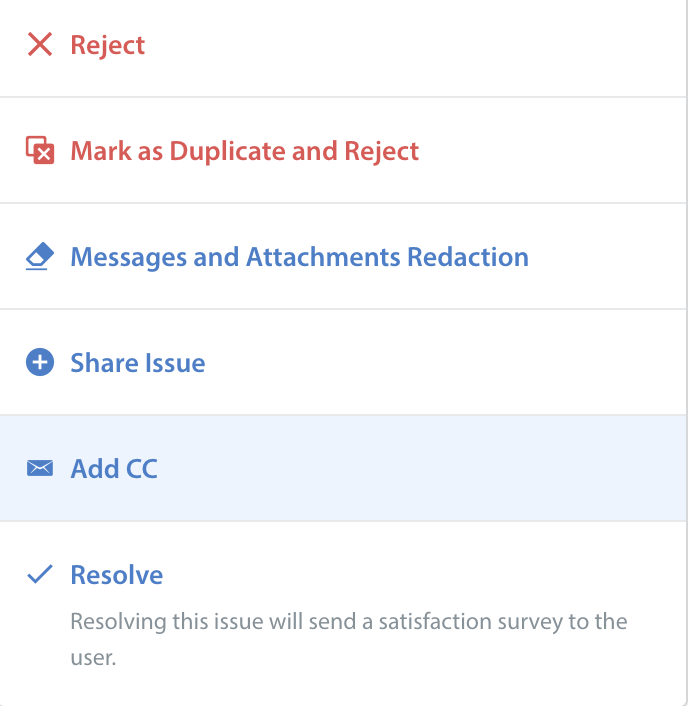
Clicking ‘Add CC’ will bring up a pop-up in which you can start choosing who you’d like to copy on the Issue. To CC another Agent or anyone else with access to your dashboard, start typing the Agent’s name and select it from the drop-down. Otherwise, you can CC anyone by entering a valid email address and hitting enter.
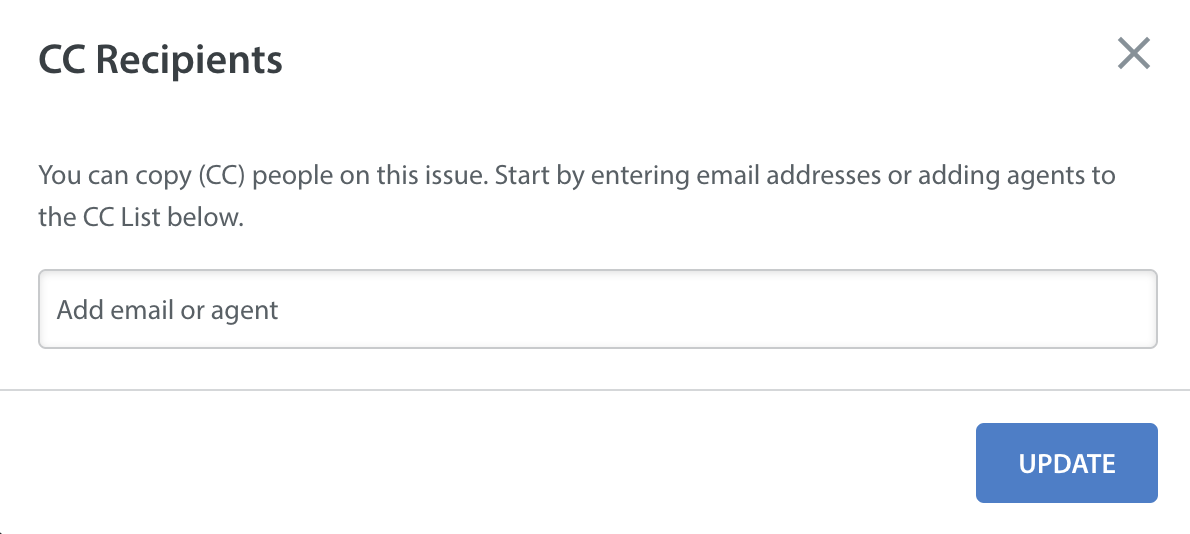
Please note the following:
- Agents added to an Issue’s CC List will be notified about any new replies. Emails sent to both CC’ed Agents and end users will have the subject line, “Re: [Issue title]” and contain the text of the last 10 messages in the exchange.
- If an Issue’s assignee is also on the CC List, they may receive duplicate email notifications. We will show a warning near the CC List advising you to remove the assignee from the CC list to avoid spam.
Note: If an end user manually adds your default support email to the CC line before replying, this will create a duplicate Issue in the Dashboard along with their response (unless you’ve added that alias as its own support channel).
Note: The maximum number of CC recipients you're allowed to include in your email is 5 per issue.
To learn how to share Issues with other Agents and non-Helpshift users, see How do I share an Issue outside of the Dashboard?
