To attach a file, simply click the paperclip icon on the Conversation screen of the Issue Details page.
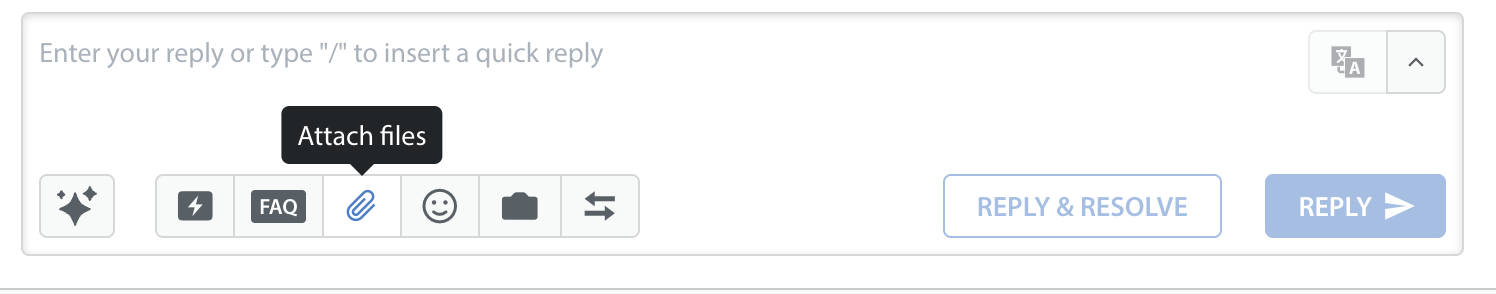
A prompt will appear where you can select and attach the appropriate file. Agents can attach a wide variety of files up to 25 MB when replying to users, including the following:
- iWork documents
- Microsoft Office documents (Office 97 and newer)
- Rich Text Format (RTF) documents
- PDF files
- Text files whose uniform type identifier (UTI) conforms to the public.text type
- Comma-separated value (CSV) files
- Video files (3gp, m4v)
- Audio files (mp3, mp4, aac)
- Image files (jpg, png, gif)
To control this at the SDK level, please share the information below with your developer.
A new API – displayAttachmentFileAtLocation:onViewController: lets the app capture the tap event on an attachment and present it to the user. If the app wants to handle the previewing of attachments itself, it must return true for this call.
If the app does not wish to display the attachment, it can return false. In this case, the SDK will display the attachment itself using the QLPreviewController. Please note that the app needs to include the Quick Look Framework.
Besides previewing all supported document types, Quick Look also offers a sharing/printing widget and full-screen viewing.
