Admins with Email notifications turned on will receive notifications for new Issues and Issue updates. However, Agents will only receive notifications for Issues assigned to them, and updates to those Issues.
If you’d like Agents to receive New Issue Notifications, first ensure that they have Email Notifications turned on, as per the steps below:
- Click your account icon in the bottom left-hand corner, then click Account Settings & Privacy.
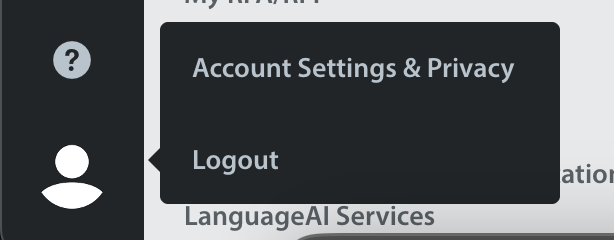
- On the Account Settings page, select the checkboxes under Email Notifications as per the type of notification you wish to receive.
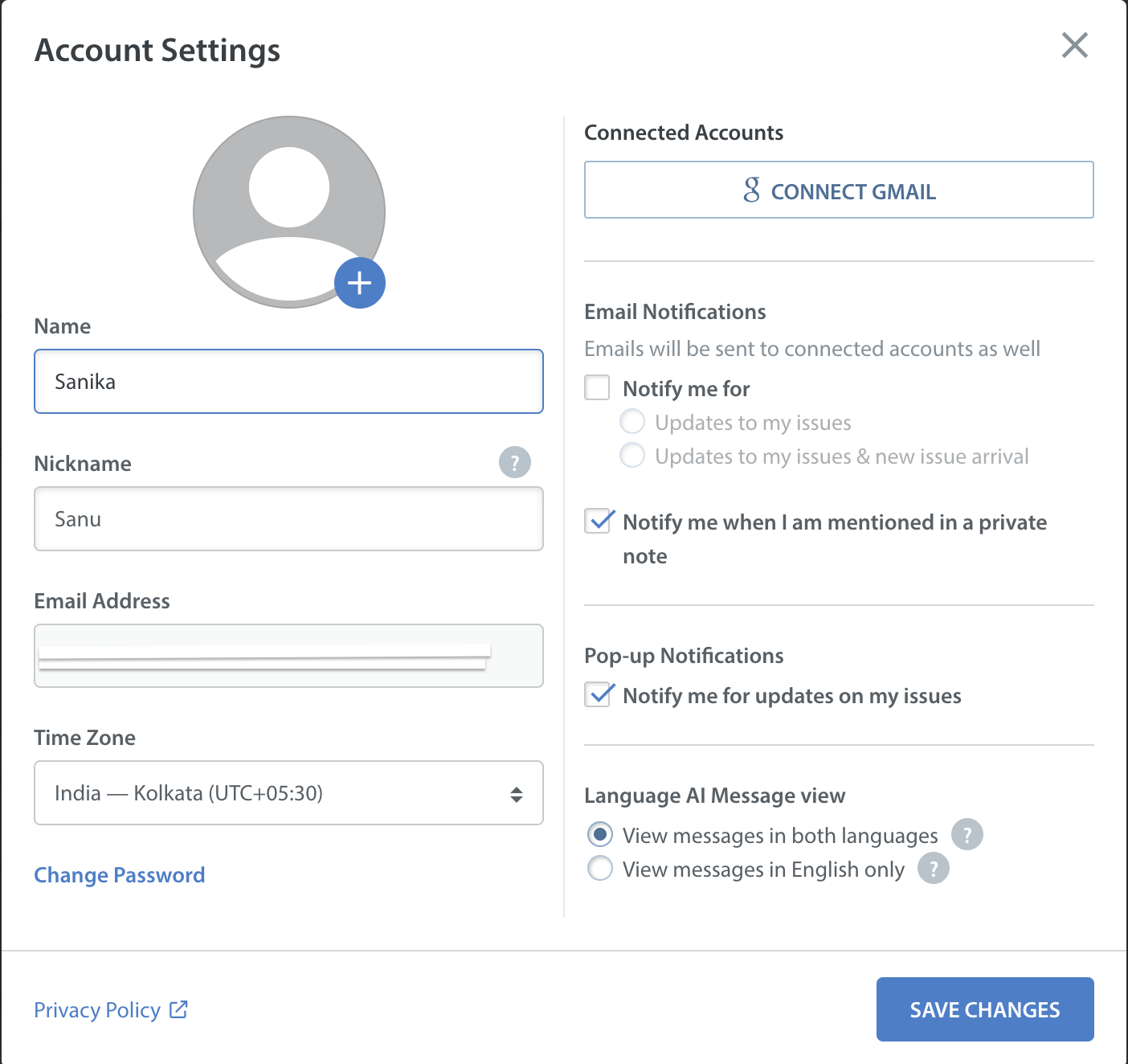
NOTE: Check with your IT department if “Helpshift.com” is whitelisted to prevent emails from bouncing.
Once your Agents have these alerts enabled, you may create a special Automation that will auto-assign new Issues to those Agents, thus sending them a New Issue Notification. To learn more, see What are Automations, and how should I use them?
