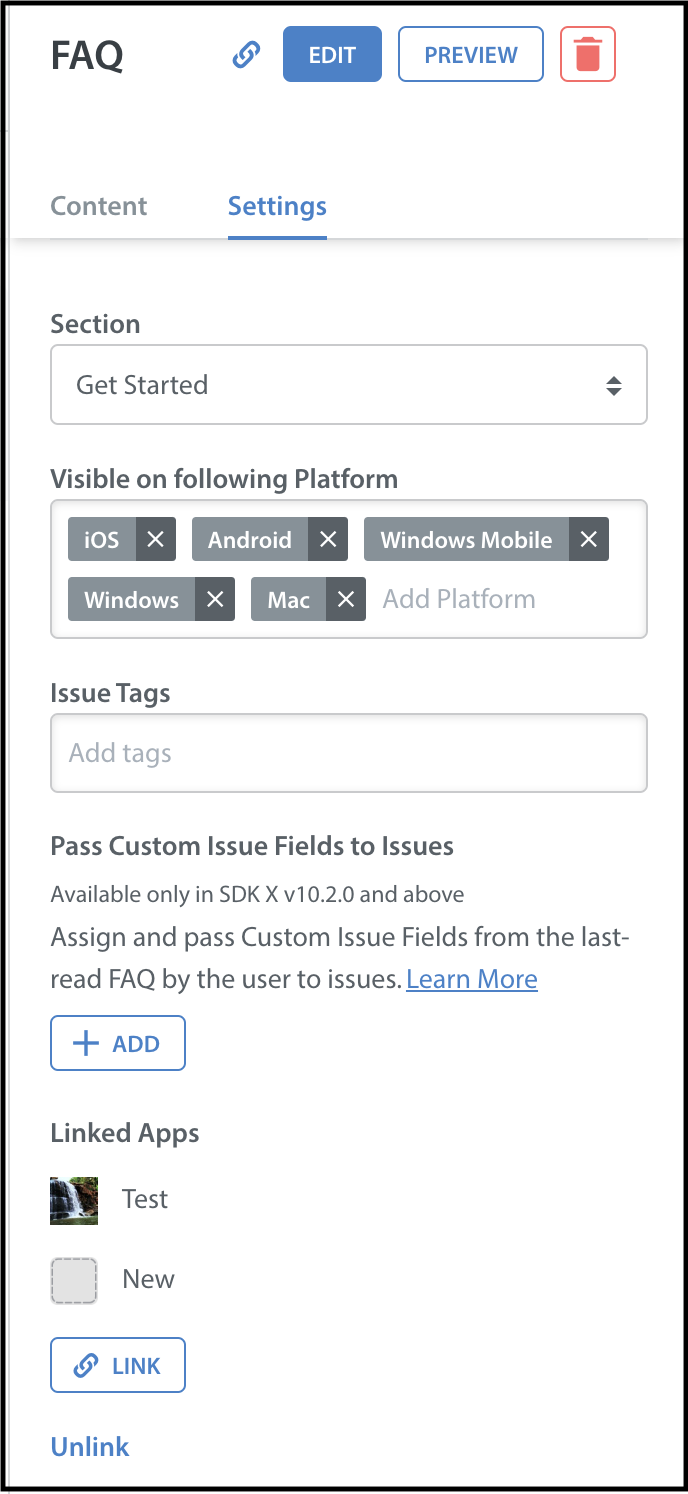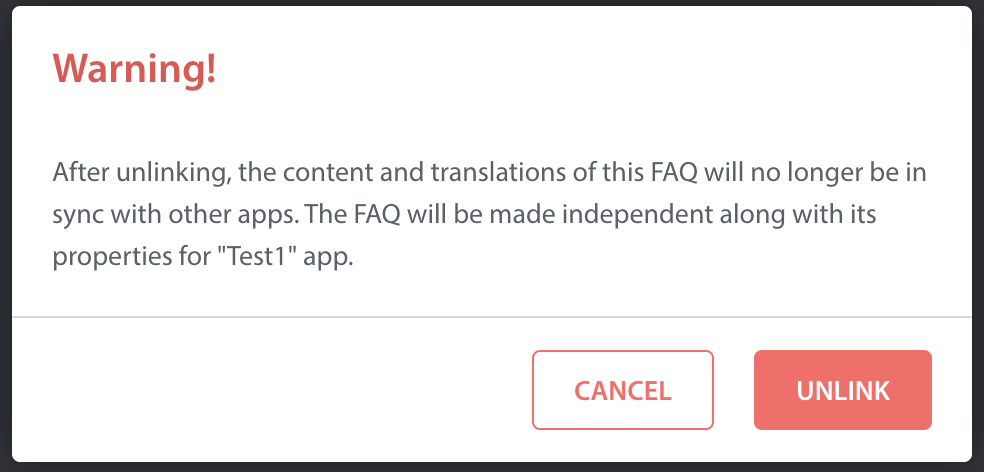To unlink your FAQ, click ‘Unlink’ under ‘Settings‘ on the FAQ detail panel.
A warning message will appear to alert you that after unlinking, the content and translations of this FAQ will no longer be in sync with other apps. The FAQ will be made independent along with its properties.
To confirm this change, click ‘Unlink’. After that, this FAQ will no longer be linked.
To relink your FAQ or link other FAQs, see How do I copy or link an FAQ across multiple apps?