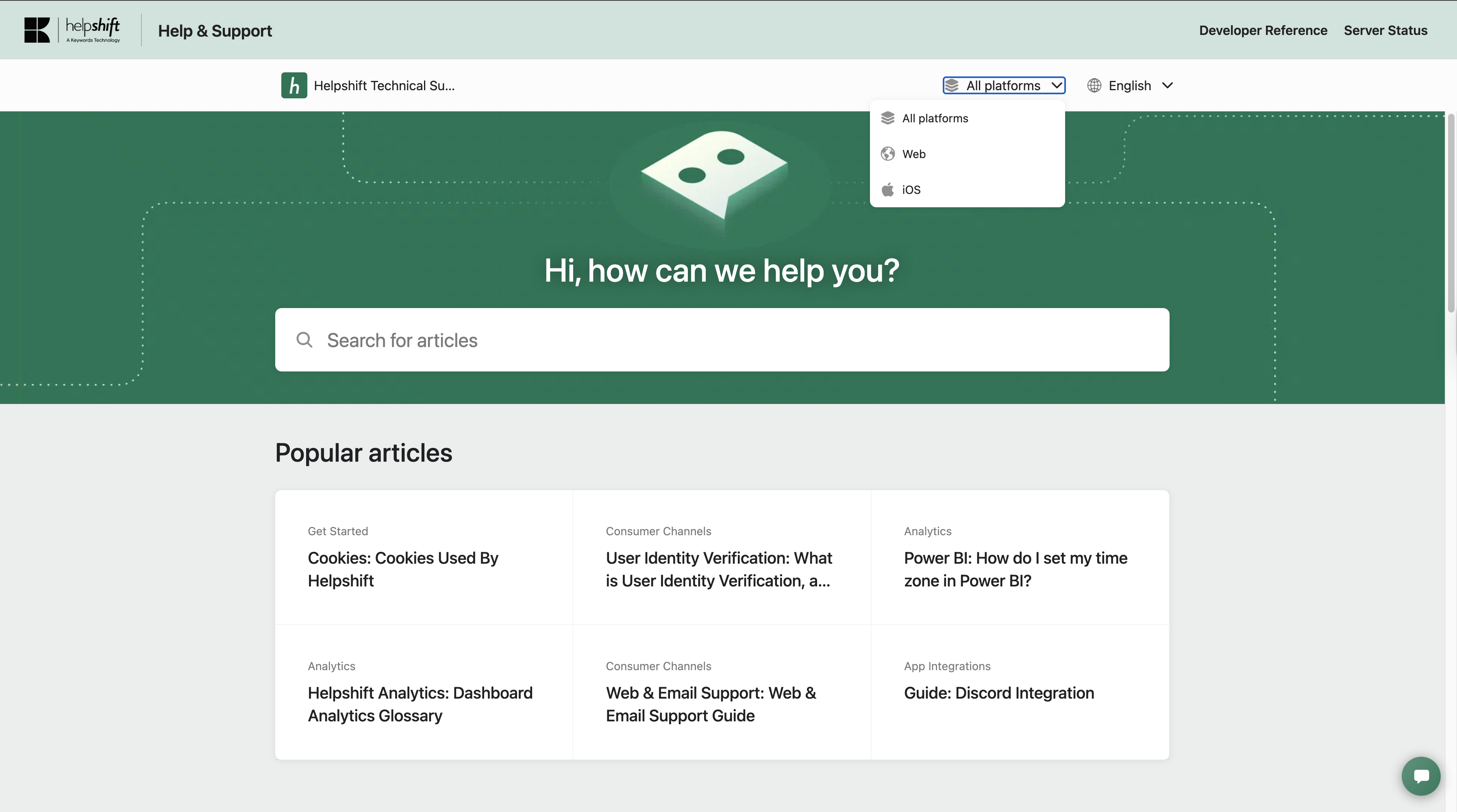When you turn off web visibility for an FAQ, those FAQs will no longer appear when ‘Web’ is selected from the platform drop-down in the Web Support Portal. However, if the FAQ is published and visible on any platform, it will show up when ‘All platforms’ is selected from the drop-down.
By default, ‘All platforms’ is at the top of the list of platforms in this drop-down, meaning it will be the default selection when users visit your Web Support Portal. Accordingly, when your users visit your Web Support Portal, they may see ‘All platforms’ selected, and see FAQs that aren’t meant to be visible on Web.
You can resolve this by moving ‘Web’ to the top of your platforms list. That way, when people visit your Web Support Portal, they’ll see web-specific FAQs by default. Keep in mind that they will still be able to see FAQs for other platforms like iOS or Android if they select that platform or ‘All platforms’ from the drop-down list.