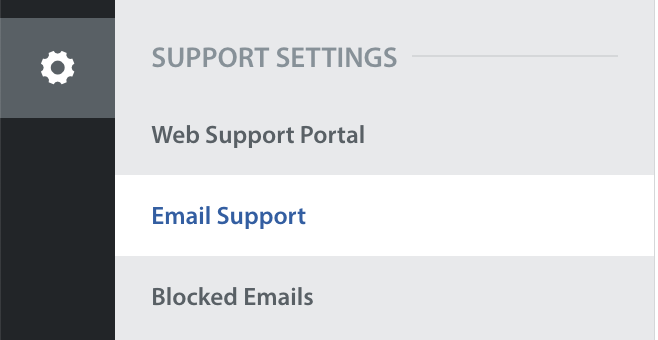You can view and update your support email address in your Settings area by navigating to Settings > Support Settings > Email Support.
On the Email Support Channels page, you’ll see your full email address listed like this: support@yourdomainname.mail.helpshift.com
To route your support emails to your Helpshift Dashboard, you’ll need to set up a forwarding rule in your company’s email client/domain. To learn more about setting up forwarding rules, please see these detailed instructions for Gmail and Outlook.
You can also route emails from multiple support email addresses by forwarding them to your Helpshift email.
You can use support channels to brand or differentiate your various contact emails. To learn more about this feature, see How do I create separate email support channels for the different apps I support?
To learn how to share Helpshift Issues with your team in JIRA, see the following Atlassian documentation on Creating issues and comments from email.