We always send the badge count as 1 by default. We do this because we don’t want to override the badge count of your app. You will need to work with your developer to complete the steps below to update this setting.
To start sending the full badge count:
- Navigate to Settings > App Settings (at the bottom) and select your app.

- On the page that appears, select the ‘Push Notification’ area, then uncheck the ‘send badge count’ box.
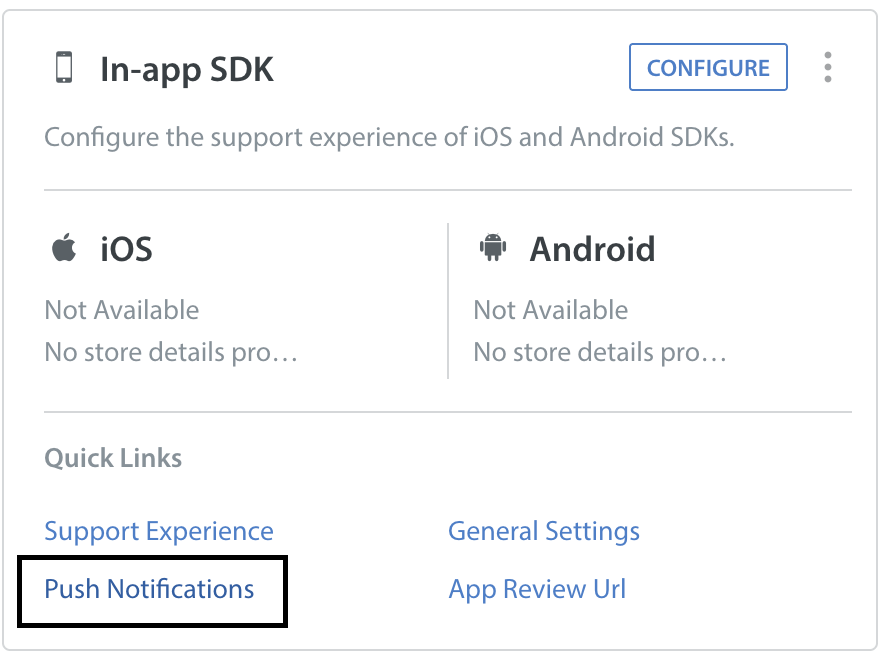
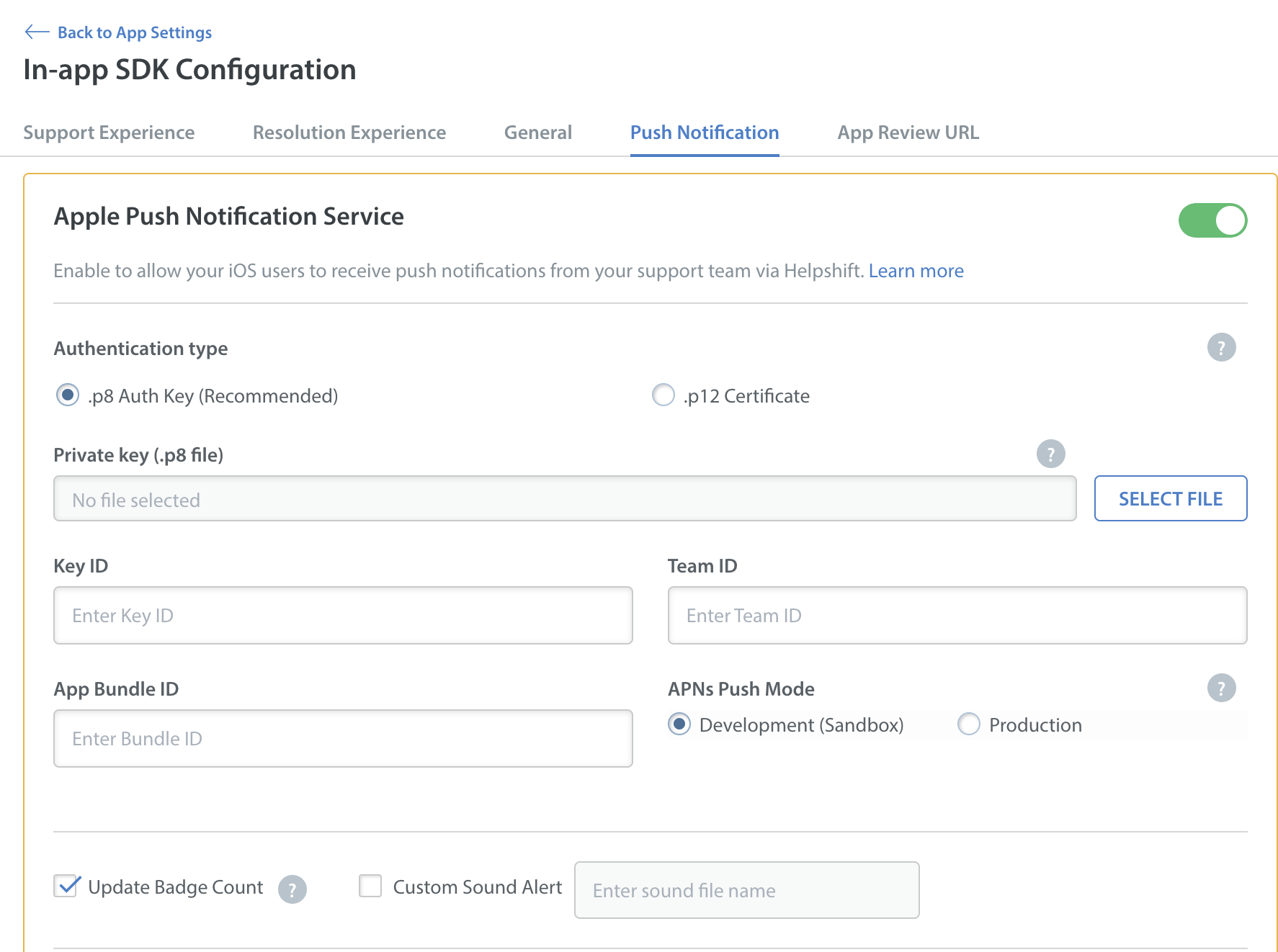
- Next, you need to update your SDK to manually update the badge count from your app. This is where your developer comes in.
To configure the SDK to retrieve the correct number of unread messages, please refer to the following developer documentation for iOS and Android on showing the notification count.
Now that you’ve added getNotificationCountFromRemote, you can use the integer’s value to add your custom count and set it as your app’s ‘applicationIconBadgeNumber’.
